Visualising Enviroments
-
So as a Storyteller I've recently been trying to try out new and different things, one of these are trying to make combat a bit more fun (for me as much as the players). And one thing here I've ran into a bit of trouble with is visualising the enviroments.
As in, put all actors in a scene in relation to eachother. Where am I? Where is my friends? Where is the bad guys? Where is there cover? Where is there items of interest? In a lot of TT things this is done with the mapgrid and so forth.
I mainly ST for World of Darkness, which classically does that less. Especially in a MU* enviroments. How do people usually try and handle this? Just try and describe it as best as possible? Using map programs outside of the MU*?
-
I have always been interested in a dynamic map program that is refreshable and changeable from moment to moment. I know there are some out there, but the ones I've tried, I haven't been able to get working right.
Usually I just describe and if someone does something absolutely contrary to the environment I have in my brain, I say so and then I try to figure it out.
-
In my heart of hearts I always envision web-based games and grids, which would make knowing where everyone is trivial.
-
https://roll20.net/ is mostly the premier tool for dice, maps, and chatting. The obvious downside for this setting is that it requires an account.
I've had luck with whiteboard apps (https://awwapp.com/) as they allow you to free-form draw, and gives you a shareable link. You just click share, send the link, anyone can see it. The downside is that you don't have a grid, can't drag+drop avatars/tokens/pieces, etc.
In all, I'd probably recommend using the whiteboard, if your players agree to it, obviously. The biggest downside is that going outside of the MU (except to a wiki, if there is one) is generally cumbersome and actively opposed by some.
Alternatively, you could always "draw" up a picture of the screen in an ASCII art maker (http://asciiflow.com/) and then just @em it into the game. You'd have to do it every so often, and it would scroll the screen, but it wouldn't require players to do anything but MU.
-
On games I'm on, when it's needed, we literally just use Google Draw. The GM sets up the map and everyone basically gets a marker for their character to move. It's not always necessary, but especially if you're doing combatty scenes in a place with a number of NPCs and such, it can be super useful. Plus no one needs an account or anything to use it, you can just set it to share with anyone who has the link. (And I can use smileys for baddies and then make them frownies when they die.)
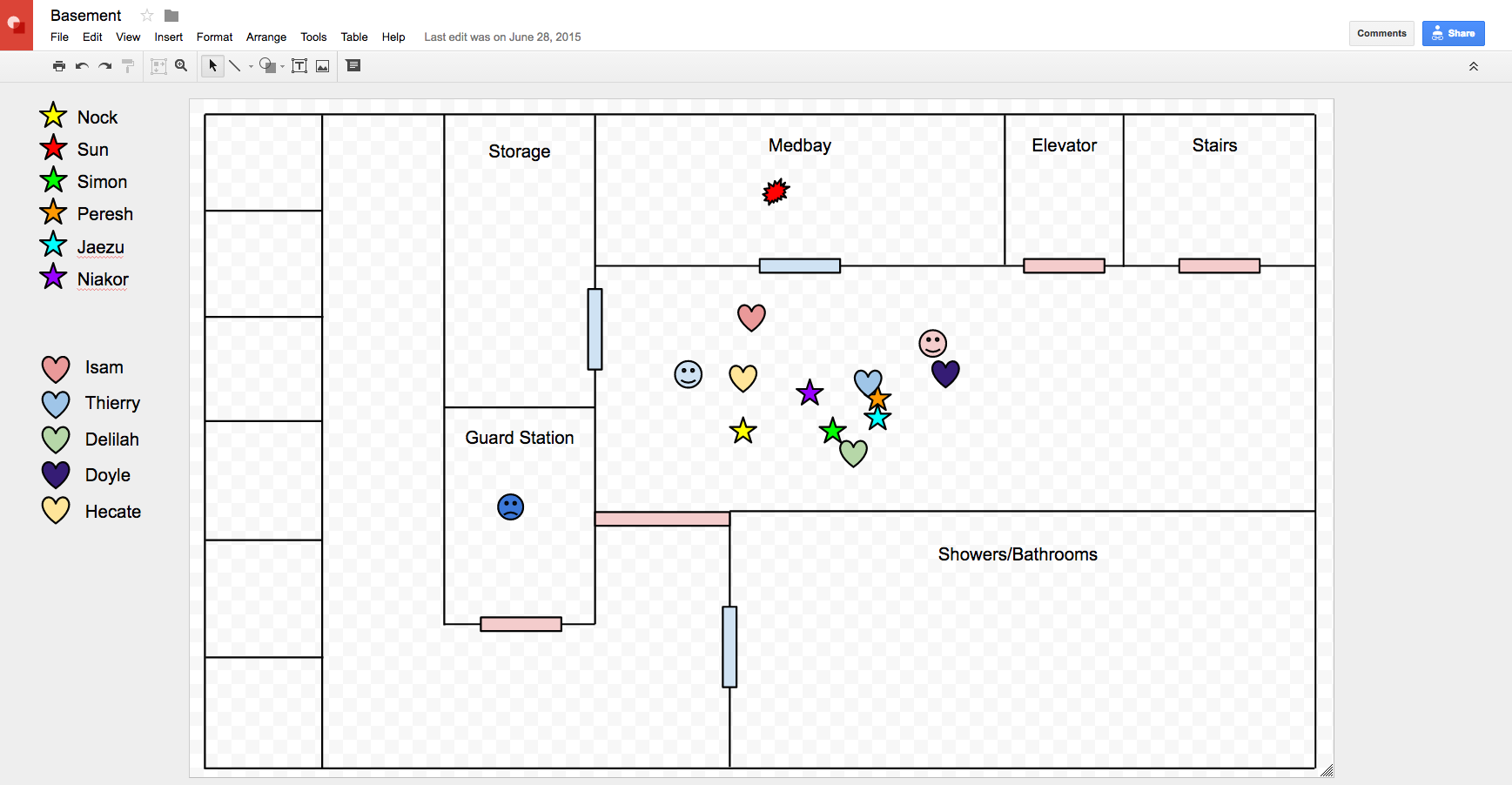
-
On games set in a real location, such as BITN, you can use a custom Google Map or at least a screen shot of a location if it is outdoors. Photos of an area can help as well.
-
I've been using Google Draw (as @Roz mentioned) for so long that I literally can't imagine not using it anymore. Sometimes I'll have a small scene and think 'nah, let's not bother', and then halfway through I end up throwing one together because both players and GMs want one for clarity's sake. It's so valuable that sometimes we'll be in a big party scene and someone will request a map so they can know who's where.
I think it saves a lot of headache in terms of trying to get everyone on the same page and helps keep the focus on RP. I love Google Draw because you can make lots of shapes and colors, and everyone can edit at once and move themselves. So you can easily tell bad guys from good, dead bad guys from alive ones, have special icons for turrets and drones and giant moving mutant puppets - whatever you want.
I've also sometimes screenshooted locations in Google Earth and used them as my BG to draw on.

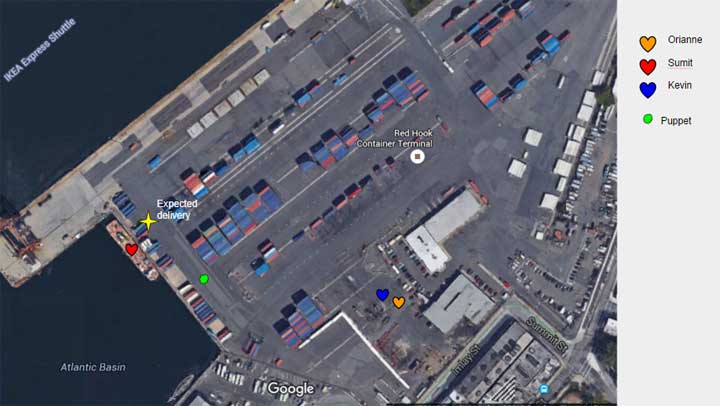
ETA: Some live links in case anyone wants to see what it looks like at play (I turned edit off, sorry):
-
@skew said:
Alternatively, you could always "draw" up a picture of the screen in an ASCII art maker (http://asciiflow.com/) and then just @em it into the game. You'd have to do it every so often, and it would scroll the screen, but it wouldn't require players to do anything but MU.
That's what I always did. Google Draw looks way cooler though - I think I'll use that from now on.
-
Holy shit, I didn't know you could do that shit with Google Draw. I'm trying that next, for sure.
-
@Tat Were your players ambushed by gentrifying hipsters on the way to their drop?
-
-
I just noticed the words "IKEA Express Shuttle" and thought of so many things that could interrupt a simple encounter on a map with those words.
-
Is it wrong that I imagine it 'going plaid'... like.. everywhere?