How to BeipMU: The best MU Client for Windows
-
Something I have found myself missing from Potato:
Text-to-Mux formatter.
And along those lines, the mail tool that didn't require me to remember the various @Mail commands to send a mail.
Not a dealbreaker by any means, but just nice things for the future.
-
Okay. I don't know if Beip can do this yet, but I want to move the newinput text over to where the matching spawn window is.
Preferably as the spawn window is created. I've figured out how to create the newinput automatically with the channel name prefix but I haven't figure out the whole moving the input over to that tab. Any thoughts?
-
@kateywumpus Not automatically at present, but yes, you can move it over. Just click on the bar that says 'Input - public' and drag it over to the spawn window, then let go. It should pop right in -- I've just done it on mine to be certain.
-
I'm loving Beip, but I still miss Potato's built-in notepad that let you format linebreaks and tabs with a keyboard shortcut and then either paste the whole thing into the input window or just send it to the game. Don't suppose I'm just dumb and that already exists in some form or another?
-
@MarsGrad It doesn't have a notepad, but if you have something in your input window and hit F1 it'll replace the linebreaks with %R and if you hit shift-F1 it'll replace tabs with %T, if that helps?
-
Belatedly mentioning there's been a new release, 4.00.281.
Changes:
Added ability to export/import triggers!
Added 'Input Window - Push to History' keyboard shortcut to explicitly just push to history, similar to Ctrl+Down [ The equivalent of SimpleMU*'s Esc functionality. This one's my fault. ]
]
Fixed glitch when copying triggers with regexes that can cause them not to hit in certain situations
Fixed a hang if you pause a window, select some of the 'New Content' banner, then switch to another window
Fixed a hang if the "New Content" marker goes beyond the window text limit then you switch to another window.
Fixed a bug with 'Invisible MUD Prompt Handling' that could lead to problems if text was selected and a prompt comes in -
Continuing my new tradition of belated mentionings, 4.00.282 is out. It brings us nested aliases (this can be useful in some advanced alias uses, and might still have its function adjusted slightly in future, so if you find it doesn't work as you expected it to please pass that on), and alt+# tab changing was enhanced so that control adds 10, so Alt+Ctrl+4 gets you to tab 14. Also bugfixes and all that jazz.
-
4.00.283 is out and I'm barely even late in mentioning it!
Changes:
Added 'Default Font/Foreground/Background' trigger appearance options (This one makes me happy; now you can just plain cancel colour changes you don't like that a game makes to something, and they'll always follow your default.)
Added Description field to aliases similar to triggers
Auto save configuration when closing a trigger/aliases/macros/worlds dialog box
Fixed a hang (will unhang after many seconds) in find if what you're looking for doesn't existI'm still glad I got convinced into trying it out.
-
This post is deleted! -
4.00.284!
Added Telnet CHARSET negotiation so UTF-8 encoding is enabled automatically
Added 'Clear spawn' action for spawn triggers
Added 'Gag from Log' action for spawn triggers (so a single spawn or an entire capture can be easily gagged from the log)
Added error display for trigger importing (to explain why it failed vs just 'error')
Changed 'Explorer' dialog into 'Character Statistics', and added a lot of refinements to it
Added 'Connection Count' 'Connected Time' 'Total Bytes' as character statistics
Improved internal time code to avoid connect time wraparounds after 49.7 days
Fixed a glitch where if you change the font, if the time & date column is visible it doesn't resize to matchSmallish changes in this one, but good ones. If anyone has any questions about how to do things or if things can be done, please ask! The discord's really helpful, but I'm willing to try to answer things here, also.
-
Been a while since the last release, but for good reason: this update is huge. 4.00.285: Total Recall Edition!
- Spawns, input windows, and input history now have their layouts and content restored per character (and on exit/reopen)
- Bonus: If there's a crash, the content will be restored up to the moment of the crash!
- Changed the welcome text into a popup window, since it doesn't fit anywhere in the restored content
- Added a tooltip for the window tabs, so if they're truncated it's still possible to see the full name, unread count, etc.
- Added 'Convert spaces to %B' function
- Added '/autolog' to restart any stopped server/character autolog
- Added '/reconnect' to reconnect to all disconnected tabs in every window
- Added 'File->Close Window' to close a single window
- Changed 'File->Exit' to close all windows (so that relaunching will then restore all windows vs just the last one closed)
- Added '/exit' to close all windows and their tabs (same as File->Exit)
- Added %server% and %character% variable substitution for all log filenames
- Added right click menu for URLs (open/copy)
- Added support for Pueblo tags
- Added Tab number display when Alt is pressed (for easy Alt+# switching)
- Changed it so that the config.txt file is locked on open, so you can't open two copies that try to write to the same file accidentally
- Changed '/wall ' to act like it was directly typed in every connected world, so aliases & commands all work
- Changed input history color to be the window color, not the inaccessible local echo color
- Changed TCP_NODELAY to be on by default since BeipMU already internally coalesces sent data into single blocks optimally
- Fixed minor annoyance where clicking on a spawn window in the background wouldn't bring it's main window to the front
- Fixed a crash when trying to connect with SSL and the port isn't the SSL one (basically when SSL fails to negotiate)
- Improved tooltips so that they don't go off the right or bottom edges of the working area of the monitor they appear on
That first change is the really massive one and it's great. Not only does it remember your layout now, but you can also copy a layout from one character and paste it to another, and as long as you're using the same names for the spawns you're triggering you can easily make them match up!
If you're using the version from the Windows Store it should update itself next time you restart, and from then on, every time you reopen the program it'll remember your layouts and show the last content from your worlds (unless you tell it not to, which you can).
If you're not, you can get the new version here, but please consider using the Store version because it sends the dev reports if something goes wrong (and you've opted into the extended Windows telemetry), which helps him find rare bugs, and it also gives him a better idea of how many people are actually using it, which is motivating. And everyone loves a motivated dev!
-
I may have missed it, but how do you set up a client side timer? I'd rather not have to make triggers for it if I can avoid it. Thanks!
-
@Taika What do you want the timer to do? If it's just an idle timer, then you do
/idle 15 "@@"or similar, and anytime you're idle 15 minutes (not just every 15 minutes, but when you actually haven't sent anything) it'll send @@. You can type the command in when you want it to start, or you can throw it into a connection's Connect String to have it do it every time you connect. -
@Ninjakitten said in How to BeipMU: The best MU Client for Windows:
- You can have your world-buttons at the top instead of the bottom (although I kind of like them at the bottom, now, I think).
How? I can't seem to find a preference for this anywhere.
Nevermind, somehow I was still looking at an old version even though I had downloaded the new. -
New update! 4.00.286 is up on the store and should update next time you restart your client, or it's up on the github if you prefer working that way. The biggest new thing is a way to view images within the client, and there's a number of little fixes.
-
Added a dockable image viewer window that downloads and displays the last image URLs seen in the output
Note: By default, the dockable image viewer will automatically appear when the first image link arrives, but it can be disabled in options: Options > Preferences > Untick "Show image viewer" -
Added restore of minimized/maximized state of every window (also fixes a bug where panes shrink gradually if you closed it while maximized)
-
Fixed regression from build 285 where new windows would always have two tabs
-
Fixed annoyance where if you connect from a connect dialog, a reconnected tab in a different window won't get the focus
-
Fixed a bug where puppets would prevent window configurations from being saved to their characters (the puppet one would overwrite it then be ignored)
-
Fixed annoyance where if you restore a configuration from another computer and any of the windows/panes are off screen, they are moved to the primary monitor
-
Improved hyperlink parsing so that a ')' at the end is included if there's an unmatched '(' before it (doesn't handle nested ('s though)
-
Improved Log filename %server%/%character% substitutions to allow multiple substitutions of each
Gonna put in a quick plug for the Discord group, too. Good for finding help and answers to questions, and also for making suggestions of your own!
-
-
Guys. The new Beip client LOADS IMAGES. You can turn this on and off, and control where the image window goes.
Here's my current set-up, with the image on the right where I have blank space anyway due to line wrapping, with my second input box underneath it.
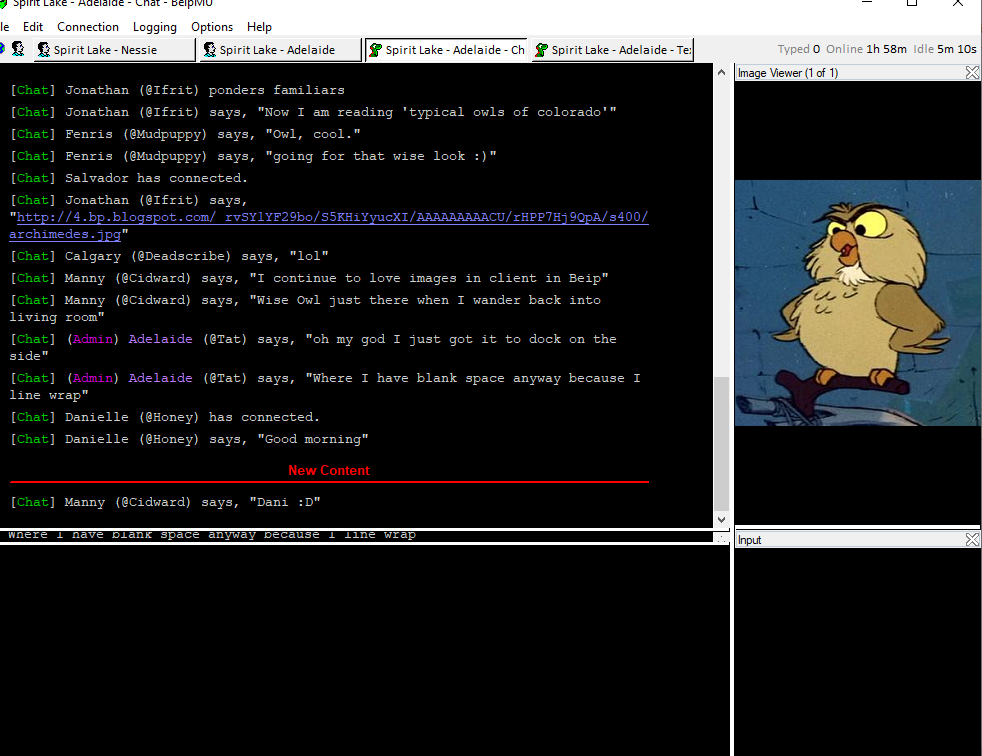
-
@Tat said in How to BeipMU: The best MU Client for Windows:
Guys. The new Beip client LOADS IMAGES. You can turn this on and off, and control where the image window goes.
Here's my current set-up, with the image on the right where I have blank space anyway due to line wrapping, with my second input box underneath it.
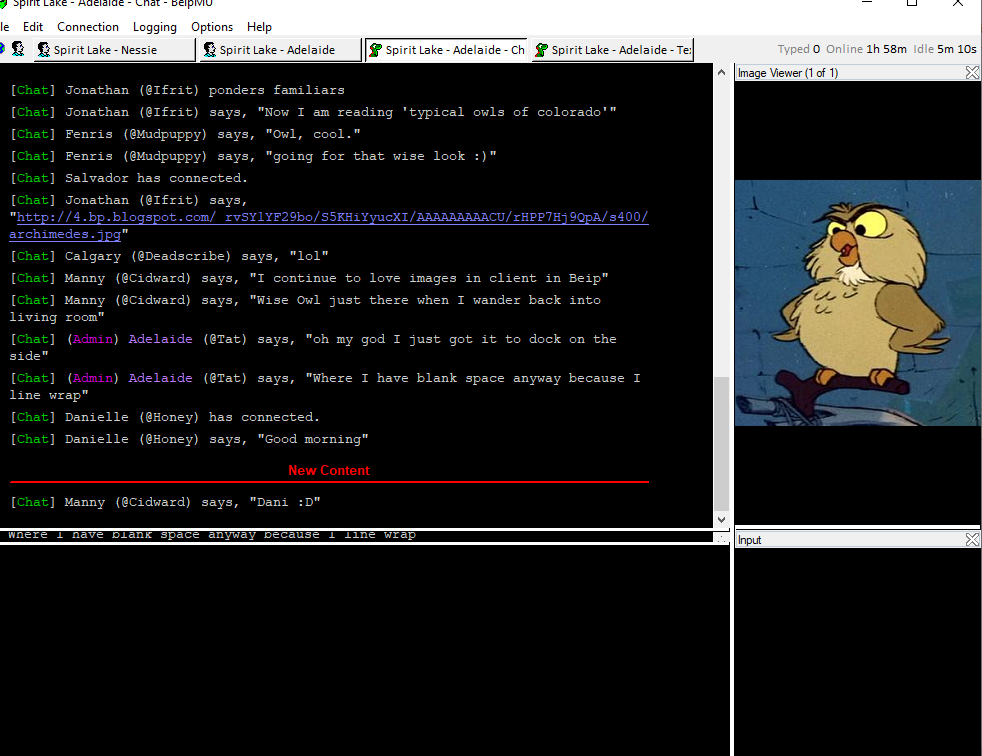
I may now be interested in this client a little more. XD
-
...and we have 4.00.287!
-
Added Stat Panes: shows integers, strings, or ranges to show character stats/attributes/etc. Values updated through trigger stat actions.
-
Added 'Content restored' messages to every spawn window, along with 'Connected' and 'Disconnected' messages to make things clearer.
-
Added colored tabs: you can set the color by right clicking on a tab or by using the /tabcolor command (uses HTML style color #RRGGBB or a name).
-
Changed the look of the taskbar & splitter bars; tabs drag-rearrange a lot more nicely now.
-
Changed window titles to reverse the order of the items from server - character - puppet to puppet - character - server.
-
Improved image viewer so it doesn't use a case sensitive search for images (for example, .jpg worked, but .JPG did not).
-
Fixed a bug when docking windows where they would take up the entire client space; instead, limit them to at most half of the space.
-
Fixed a bug when docking windows where they could not be docked on the outside edge; they'd always go to the next inner pane.
-
Fixed minor glitch where, during Find in the output window, the scrollbar wouldn't move to match the shown text.
Stat panes are a special kind of spawn window where you can gather useful bits of periodically changing information such as money, HP, or last person paged. As an example:
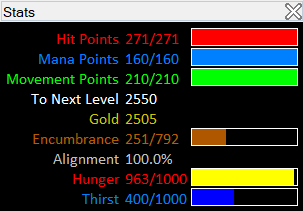
You can find the documentation here, and the trigger help channel on the discord is a good place to look for further help./tabcolor lets you set the colour on a given tab, so it's easier to create visual groups and such. Along with the reversing of info on the tab to be most to least specific, it's now easier to keep track of which tab is which character (or puppet) if you have quite a few. You can also set the colour via the right-click menu on the tab, if you prefer!

Coming up in the next release: tab auto-completion! It'll check your input and output histories for matching options.

(n.b.: none of the screenshots are mine; thank you to Clockwork and Bennet for those!)
If you use the store version (and please do if you're willing, so Bennet can get the usage stats), it should update on your next program restart. Otherwise, you can find it here. And the discord server is still a friendly place for help and to make suggestions!
-
-
...and 4.00.288 is already out! Very small update, this one:
-
Added tab completion: just press tab to search input history/output/spawns for words to autocomplete with. Pressing tab after a space will suggest a next word in the same way. You can disable this behavior by setting the 'Input Window - Autocomplete' keyboard shortcut to nothing. See little screenshot in post above!
-
Fixed Alt+# display to not get stuck on after Alt+Tab/etc
As always, the store version should update itself, and the git version is here.
-
-
@Ninjakitten Is there a GoFundMe or Patron for this? There is so much work and regular updates put into this project.