How to BeipMU: The best MU Client for Windows
-
@Ninjakitten Re:
/newpinput, I'll update the how-to above. Thanks! -
My own double reply...
How to regain your numpad
By default, the keyboard macros map your numpad to the cardinal directions (north, south, etc). This is intentional, as many games use directions quite heavily. But we in the MUSH world do not! So...
- Options -> Macros... -- They're there. Delete them.
Beip has noted more people ask for this to be removed than get use out of it, so they'll be removed from the default in the next release (and are already removed in the latest beta).
-
So I recently downloaded this, figured I would give it a shot. One thing that Potato does that I like, which I cannot figure out how to do here, is the ability to automatically set up logging and have them split by character by month.
Does Beip support auto-logging, and if so, is there a way to adjust the way that logs are handled? I see the logging window, but the options seem a bit limited.
-
@Derp It does support auto-logging -- you set it up in the definition for a character, by telling it where to put it. There's an option to append the date, and if you do, it will make a new dated log each day, switching over at midnight. I have an issue in on the github for more flexible naming of the autologs, so if you want it to be able to do something else (new logs by month, I guess?) you could add to that or make another to ask. Or drop into the Discord and ask, it's pretty friendly/helpful.
-
Oh yeah, so my in-game texts look like this now in Beip:
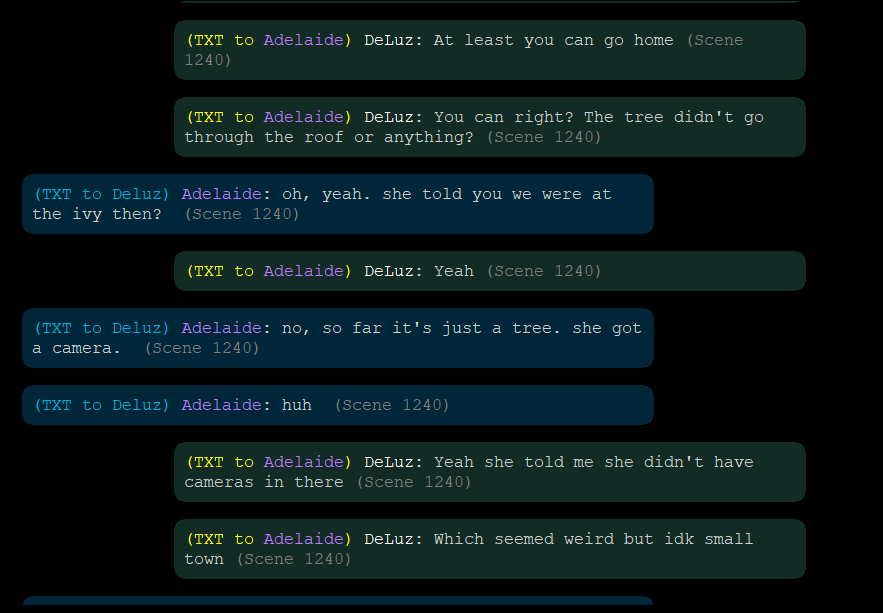
Everyone not me gets a default style, and then characters I text a lot get their own special background colors.
-
@Derp said in How to BeipMU: The best MU Client for Windows:
So I recently downloaded this, figured I would give it a shot. One thing that Potato does that I like, which I cannot figure out how to do here, is the ability to automatically set up logging and have them split by character by month.
Does Beip support auto-logging, and if so, is there a way to adjust the way that logs are handled? I see the logging window, but the options seem a bit limited.
When you set up a new character, you'll set up the auto-logging. I have instructions above, but...
Log File...: Click this, browse to where you want your log file saved, and then enter the name of the log file, such as arx_mycharactername.txt. You'll then choose Append current date to log file name so you have a daily log.You should see that when you add a new character. This, of course, requires you to add characters. There's no way to set up logging per world, and auto-append the name of the character you log in with.
-
Smol question:
Spell check?
-
@GangOfDolls Smol answer: yes.
-
If it worked on LInux I might even be tempted to switch over completely.

-
@Derp Well, I'm told it works in WINE, fwiw...
-
Yeah, but Wine gets icky. I run some of my school programs off of wine, and while it gets the job done, it sometimes does it in not-pretty ways. It's cool though.
 I can run Beip on my Windows tablet and just keep Potato on Linux.
I can run Beip on my Windows tablet and just keep Potato on Linux. -
@Derp I have been asked to pass this on: "It should run pretty nicely under wine, you can even set the UI font to something nice in the preferences dialog. There are Wine specific fixes and features in the code just to make Wine work nicer. And if anything is ugly or weird, I'll fix it. Wine needs more love :)"
Messenger service complete! o7
-
@Ninjakitten said in How to BeipMU: The best MU Client for Windows:
Wine needs more love
OS agnostic programming needs more love.
-
@Tinuviel said in How to BeipMU: The best MU Client for Windows:
@Ninjakitten said in How to BeipMU: The best MU Client for Windows:
Wine needs more love
OS agnostic programming needs more love.
+1
-
@Testament said in How to BeipMU: The best MU Client for Windows:
If this client allows me to make completely separate windows for spawns that I can move around on my screen like Duck Client allows me to do, I'll be sold.
I don't think this got answered, but if I understand what you mean correctly (I haven't used Duck) then I just learned that yes, you can do this! If you hold down Ctrl while dragging a spawn, it will become its own little window.
-
So, there's a new release up with a bunch of new changes.
- You can have a different look for your spawn panes than the main output window (like fixed-width main, wrapping spawns, which is what I was wanting).
- You can have your world-buttons at the top instead of the bottom (although I kind of like them at the bottom, now, I think).
- You can use %date% anywhere in your autolog names instead of only being able to append the date (though you can still do that).
- You can make a non-prefixed new input window from the File menu rather than only the /command.
- You can make a trigger where if you click on the text it matches, something happens (so, you could have 'X has arrived' send 'look X' when you click it, if anyone read descs anymore glare).
- Puppet windows can get data by regex, so if one wants a spawn effect very close to SimpleMU's style, you can use that for it.
- The 'new content' marker looks more stylish and is less in your face (but still visible).
...also various bugfixes, because what new release doesn't have various bugfixes, and some other things that I'm not remembering, but you could always check the changelog.
Next release is going to have importing and exporting triggers, so you can make something like @Tat's text formatting trigger and just export it and let people import it to use, for example. Probably other stuff too, but that one's in the current beta already.
-
Multiple input windows.
256 color
A live spellcheck,,I might finally have a simplemu alternative. Giving it a try, even if it feels weird after Simplemu for 20 years... if i can figure out the alternate to ctrl-P
-
@Wretched what's ctrl+p do?
If it's "store what's in the input box" that's ctrl+down.
-
@skew ctrl-p and ctrl-n are SimpleMU commands for scrolling through your command history (previous and next).
-
@Wretched said in How to BeipMU: The best MU Client for Windows:
Multiple input windows.
256 color
A live spellcheck,,I might finally have a simplemu alternative. Giving it a try, even if it feels weird after Simplemu for 20 years... if i can figure out the alternate to ctrl-P
Ooh, I know this one! It's ctrl-up, BUT, you can change it to ctrl-p in the keyboard shortcuts dialogue under Options. The one you want is 'History Window - Move selection up'. ctrl-down (or 'History Window - Move selection down') is the equivalent of ctrl-n, and when you're at the end of the history stack, also stores what you're writing to history like Esc in SimpleMU. There isn't an exact equivalent to the Esc functionality yet, but there may be soon. I have hopes.