Zero to Mux (with wiki)
-
@Bobotron check /var/logs/apache2/error.log (or for CentOS maybe /var/log/httpd/error_log or error.log) IMMEDIATELY after you try to load the page and "fail."
You may want to edit the connecting-from IP Address from those lines to protect yourself before pasting those lines directly, or better yet just c/p the error code and message.
I really dis-recommend CentOS for anything but a webhost and maybe a tagalong SQL database. It's rigged with defaults for those. Debian-ish platforms are rigged for anything, with an emphasis on free/open source software packages and community-based support. If you're scared of Debian, try Ubuntu. Ubu's a joke clowns don't realize they're telling when they brag about their linux workstation with a GUI, but it makes a neat little server platform.
-
I GOT IT!
On Digital Ocean, their CentOS tutorial has a bad log setup; I was digging through the comments and finally someone said 'Oh hey the logs are fubar'. Once I figured out how to get the logs to go somewhere else, I'm in business.
Thank you so much for all your input though, Nemesis!
-
@surreality
Also, thank you for offering. Interwiki isn't specifically what I'm looking for, I guess I wasn't 100% clear. I meant different instances of mediawiki on virtual hosts, which I found a good tutorial on. Thank you though!ETA Unless Interwiki does this easier than just having multiple instances? Then I'm interested in hearing what it does.
-
@bobotron Interwiki lets you access the data from one wiki to the other. As in, you can have your core wiki and your game wiki on the same droplet (as separate wiki installs, they can share some elements with symbolic links) as expected, and share a lot of data without bloat or repetition. No need for redundant data or porting pages from one to the other.
You can set all your power write-ups and policies and whatever else that's intended to have a limited range of staff editors on your core wiki, and pipe that data directly over to the game wiki (or multiple game wikis). You can even set up private, read-protected namespaces on a core or staff wiki, and only allow certain namespaces to be shared this way.
It goes without saying that you could arguably run multiple games over the years or even at the same time, with their own individual game setting unique wikis, all referencing the same core data wiki's data, without endlessly copying things over to a new wiki repeatedly.
-
Intredasting... I will look into it and possibly pick your brain!

-
@bobotron It is stupidly handy, and a major time saver.
I was using a similar setup to essentially create a 'core rulebook' wiki site, a staff wiki for private staff stuff and policy, and a game wiki with the game setting-specific info (which would also have all the character pages, grid stuff, logs, etc.).
So not only can you have multiple wikis on one droplet, you can essentially get them all to talk to each other when and how you want.
-
https://www.mediawiki.org/wiki/Extension:Interwiki
It doesn't have anything to do with getting multiple wikis running on the same host. It's for after that, if/when you want to share content between wikis, whether they run on the same host or not.
Most useful if you actually run half a dozen WoD or Pathfinder wikis and want to share the publicized rulebook or houserules content among them, or for identical wikis in multiple languages (English to German), or to provide a dynamic/programmatic translation by setting up a dummy/fake wiki site and pumping English content through through Google Translate in response to Interwiki Link actions.
-
@nemesis said in Zero to Mux (with wiki):
It doesn't have anything to do with getting multiple wikis running on the same host.
...and no one said it did.
It's for after that, if/when you want to share content between wikis, whether they run on the same host or not.
Which is precisely what I'm describing. (Back to ignore for you, too.)
-
This post is deleted! -
Personal attacks are not welcome outside of the Hog Pit. As you present yourself as someone with a higher degree of learning, I feel you are more than aware of this fact. Please remove the above post and refrain from behaving in this fashion moving forward.
There is absolutely no need for this juvenile behavior.
-
@auspice Yeah, well, you need to hit the PURGE button after I DELETE it or the next time I get targeted by a troll attack and this one chimes in, I'm just going to get mad and undelete it again. The Forum won't let me purge it after deleting it. You should probably admit at least to yourself that the whole post is completely appropriate in sentiment even if not in presentation, too.
In fact I'm not the only one you should be talking to about what's appropriate in this forum, based on your own criteria.
-
@nemesis, we have rules here and we're trying to enforce them across the board. Posts must be appropriate in presentation as well as 'sentiment' (which is very subjective) when they're outside of the Hog Pit.
Now let's not argue this point on this thread any longer.
-
Well, fudge.
So I got all this working for plain HTML hosting on the virtual hosts (I have a couple of subdomains functioning, like bjzbackup.custom-gaming.net) as tests of stuff. So now I'm trying something a bit more detailed, to put a MediaWiki install up on it.
I followed the instructions on installing MediaWiki on CentOS7 on Digital Ocean here: https://www.digitalocean.com/community/tutorials/how-to-install-mediawiki-on-centos-7.
I set up the MariaDB and everything from the tutorial without issue.
Everything was extracted to the virtual host directory.
I made it so that my test HTML file wasn't readable.
When I do so, I get the 'default Apache server' message instead of the wiki setup.
When I try to go to the /mw-config/index.php I get a Forbidden
You don't have permission to access /mw-config/index.php on this server.
error.I am not sure where to step out from here.
-
@bobotron This sounds like an apache config issue.
Make sure the file itself is readable by apache (chown apache:apache index.php) or whatever other files your web server ought to be reading.
Seeing the default apache page instead of your intended files probably means you've not set up a virtual host properly to let the web server know in which directory mediawiki resides in for your domain.
The default location for apache's webroot should be /var/www/html but your configuration might be different. You likely need to alter that configuration, which you will need to do a little bit of reading about - it's not too hard. Start with a link like this one .
If you provide more information about directory structures and errors we can look into it some more. I'd also open a second terminal, run something like tail -f /var/log/apache2/error.log and then try to load your file again in a web browser since logging can be more detailed than the error message itself.
Good luck! This can be fun.

-
I wouldn't call this 'fun'.

I was able to get things going after removing everything, then dumping everything back into a different directory. I get to the manual setup. YAY.
Now, I get the following error:
<snipped error>As an amateur at this, I have no fucking clue what to do. I already created testwiki during the DB portion of the tutorial I posted, wikiadmin is the user that I specified in the grant permissions section.
ETA: I got it, I'm a fucking moron. I changed everything in the permissions step... EXCEPT THE DAMN DATABASE NAME. (Sorry, I'm home sick from work and using this time to work on stuff and distract myself from the inability to sleep from feeling like I got my ass beat).
-
@bobotron This is fun if you decide it's fun.
 It depends on whether you want to learn something or if you're just doing it because it's in your way.
It depends on whether you want to learn something or if you're just doing it because it's in your way.Basically the error you're getting is telling you that the database user you've configured mediawiki to connect as (wikiadmin) doesn't have sufficient privileges to read the database you've configured it for (testwiki). One thing you could do is try to connect to your mysql from the command line to ensure your credentials work - something like mysql -u wikiadmin -p<password> testwiki .
Having said that if your provider has set up some things automagically for you I can't help much because I've got no way to tell what has been done. But at this point you might as well nuke it and start over. You could try to figure out what has happened in your current installation as well, but to be frank it'll probably be more time consuming and it's not like you're trying to preserve your existing content.
There's a pretty good step-by-step guide set up by Mediawiki itself at https://www.mediawiki.org/wiki/Manual:Installation_guide which you could follow, and then you have the advantage that you'll know immediately if something goes belly up.
-
Nah, it's fun. I like learning and this is making doing a number of things a fair bit easier for me in general. Thank you for the input.
-
I set my multi-wiki droplet up after lots of googling, but I used their Ubuntu LAMP droplet template. That's why I can't really help here on that part, or with CentOS at all. How I did it only somewhat resembled the process that's been described, which may be a better practice method than how I hammered it into functioning.
It does have one domain and multiple subdomains each pointing to a different wiki, which has a shared section for some of the files generic and in use for all the wikis on, with symlinks for those shared folders. (I forget if the one I have now because I keep forgetting to take it down has two or three running on it.)
Am still happy to help you set up interwiki at some point in the future if you're doing the core + supplemental wiki thing and you want them to be talking to each other. That's the main reason I set mine up with multiples on one droplet, since I could also set it up to share the various styling, resources, the reference graphics I'm using, and for what was going to be a later iteration, the skin mods I was hammering on, rather than duplicating them all three times and bloating the hell out of things: they were all going to be linked up through interwiki.
-
@surreality
Oh yeah. Tutorials are my life right now, which is cool. And I am still considering the interwiki, and will let you know when I'm ready to dive into that. Right now I'm going from 'Yeah, I know enough to run and maintain PennMUSH' to 'Okay, I know enough to maintain everything I need to run a game and use the excess space for other projects'.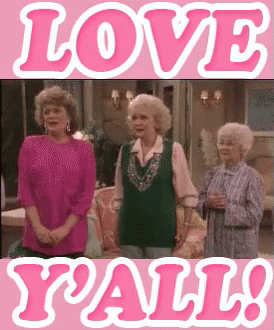
And now to figure out how to change the URL style to remove index.php/ from the thing...
-
@surreality
Did you ever get the shorturl working on digitalocean? I've tried all variants of it I can find/generate, both .htaccess and altering the conf file.