How to BeipMU: The best MU Client for Windows
-
...and 4.00.289!
-
Added /ping command to measure time from command send to server response (useful to measure network latency and server perf)
-
Added 'Test Text' field in the triggers dialog to allow easy testing of what the Matcharoo will match on (with regex variable hilighting too!)

(And if you hit the Regex 101 button, it should transfer your matcharoo and test text to the Regex 101 site so you can do more intense testing if you like.) -
Added File->'Load backup configuration...' to load the last backup configuration made (backup configs are made each time the app is updated)
-
Added 'History Window - Toggle' to keyboard shortcuts
-
Added 'Imaging Window - Toggle' to keyboard shortcuts
-
Fixed extra 100ms network send/receive latency issue on the store version (not sure when this started, but it's gone now)
There's no patreon or similar at present, but since it's been brought up several times, he's currently thinking it over. Meanwhile one could use the store version to give encouraging numbers, or drop by the Discord and say thank you! The github version is, of course, here.
-
-
Maybe this isn't Beip specific, but I've only seen it there:
every time I open it, Windows complains that I need to download some 'ms-gamingoverlay' or whatever.
How the hell do I tell it I never want or need that crap and to stop asking me?
-
@Auspice What's the specific message? I've never seen that one. Did you install through the MS Store?
-
@Arkandel said in How to BeipMU: The best MU Client for Windows:
@Auspice What's the specific message? I've never seen that one. Did you install through the MS Store?
I'd have to shut down Beip to make it appear. I'll grab it tomorrow (IF I REMEMBER).
-
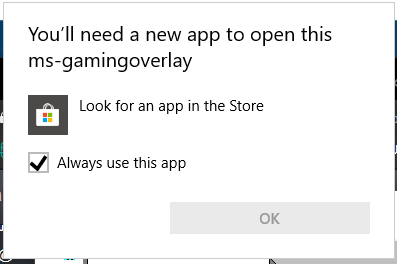
-
-
@Auspice I figured. I get the same thing on my work computer, because work blocks...everything.
-
@Alamias said in How to BeipMU: The best MU Client for Windows:
@Auspice I figured. I get the same thing on my work computer, because work blocks...everything.
Maybe that's why I see it: cuz work.
-
@Auspice According to a random post: "Go into Settings -> Gaming -> Game Bar. Then turn off "record game clips, screenshots, and broadcast using Game bar"."
-
If you DL Beip from the Windows Store, it's logged as a Windows Game and integrates with all the various Windows Gaming features... which I honestly didn't know existed until Beip! That said, @Arkandel seems to have got it.
-
@skew said in How to BeipMU: The best MU Client for Windows:
If you DL Beip from the Windows Store
...then you have done something very, very wrong.
-
Bennet (the developer) asked me to pass on that nope, he never meant for the 'game bar' to come up -- that Windows behaviour isn't mentioned when they make you classify your app. Also that BeipMU ended up listed as a game because people play games through it, and apparently the store doesn't let one change the classification once a thing's posted.
Thank you for finding that solution, @Arkandel!
If it's coming up for anyone who isn't using Beip from a work-type locked-down computer, though, please mention?
-
@Tinuviel said in How to BeipMU: The best MU Client for Windows:
@skew said in How to BeipMU: The best MU Client for Windows:
If you DL Beip from the Windows Store
...then you have done something very, very wrong.
That's actually how the developer prefers it to be downloaded since it gives them some kind of usage stats and allows it to be auto-updated through some Windows automagic process.
-
Coming up soon in .290:
Regex error message tooltips...

...and sample triggers to demonstrate how various things might be accomplished.

If you feel like beta testing, you can find it in the #betas channel of the Discord server for now!
-
@Ninjakitten
There are so many things on that trigger list that look super cool. Alas, till I buy a real computer and stop being a chrome only girl I will have to just dream. -
@silverfox I think theoretically chromebooks have linux in there so one could possibly run wine... but I suspect it'd be annoyingly complicated. But it'll be here when/if you get access to something that'll run a little windows program for you!
...and now...
4.00.290 has been released!
-
Added sample pane to triggers/aliases/macros! (see image above)
-
Added regex syntax error messages while editing regexes. (see image above)
-
Added test strings & test result to aliases (similar to triggers, but with the test result too)
-
Added bringing current tab's floating panes to the top when switching tabs (This is very useful if you use a floating pane for the image viewer, for example.)
-
Added auto scrolling of the trigger/aliases/macros views when dragging above/below the tree
-
Improved Stat triggers to that \1 \2, etc.. works in the window title field
-
Fixed drag image not appearing while dragging triggers/aliases/macros. Before fix it only worked on certain fonts/OSes (despite using OS function to draw them)
-
Fixed an issue with mouse wheel scrolling in a split text window, where it'd scroll by the wrong amount (bug was that the scrollbar wasn't updating properly)
-
Fixed the keyboard macro dialog to not show typed letters unless it's replacing the key
-
Fixed a minor annoyance where the imaging window might flicker briefly when restoring the window layout
-
Fixed a bug where when editing triggers, having a blank Matcharoo regex caused the test string to stop updating properly
-
Fixed a crash with aliases where a blank Matcharoo regex would crash!
-
Fixed a minor glitch in the Trigger/Alias test string displays being highlighted wrong with multibyte characters
-
Fixed a crash where if BeipMU.exe is launched by itself without a config.txt or Assets/DefaultConfig.txt it crashes at launch instead of using defaults
So, lots of fixes, and some shiny new built-in assistance with figuring out how to get your triggers working! Help from people is still available in the Discord at most times -- drop by if you have questions or suggestions or want to say thanks.
As always, the Windows store version will update itself next time you restart it. Please consider using it so the developer gets (aggregated) usage stats and a little info in case of crashes! But it can also be downloaded from github if one prefers.
-
-
@Ninjakitten Just to be clear... the windows store version doesn't update on restart of the game. At least mine didn't. It was a day or three before the new version came.
-
@skew said in How to BeipMU: The best MU Client for Windows:
@Ninjakitten Just to be clear... the windows store version doesn't update on restart of the game. At least mine didn't. It was a day or three before the new version came.
It seems like Windows doesn't always check right away. If you know there's an update but it doesn't do it when you restart, you can force it!
- Open the Microsoft Store App
- Click the three dots in the upper right
- Choose 'downloads and updates'
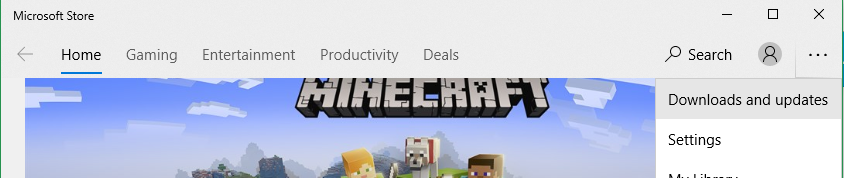
- It should be there and let you click to make it do the update immediately!
-
An unexpected bug showed up with the change of month! There's already a fixed github version; the store one's been submitted but not processed on their end yet. In the meantime, timestamps will be kind of broken. I'll post again when the developer says the store version's been approved and is available.
-
Okay! The store has updated. If you don't update fast enough automatically, you can go to the page in the app store and convince it to from there.