How to BeipMU: The best MU Client for Windows
-
@Darren said in How to BeipMU: The best MU Client for Windows:
Just noticed this on Win10 this morning. At first I thought it was because the time on my PC was off (I dual boot Windows and Linux and Windows doesn't like it when the clock is in UTC) but I closed the app, fixed the time, restarted it and the timestamps in the tooltips were still off.
I was just coming in here to ask about this very issue. Guess I'll update later!
-
Happy New Year and happy 4.00.292!
Lots of small improvements and at least one bigger common request...
-
Found a way to disable the OS default beep sound when going out of bounds in the input window (either delete or with the cursor) (so those of you who were bothered by it, here you go!)
-
Switched to the modern OS visual themes; dialogs shouldn't look like they're from Windows 95 anymore!
-
Added '/newedit' to create a dedicated editing window (with a few options for it, like having spellcheck enabled) (This has been a frequent request, so if it was one of yours, please try it out and see how you like it!)

-
Added character notes window (Options->Show Character Notes Window) to easily edit existing character info field

-
Added crash detector that gives the option to generate a mini dump to send in (to make it much easier to share crashes) (Please do send them to the dev if you hit any!)
-
Added spawn trigger option 'Copy line instead of move' so that a copy can be left in the main output instead of only moving
-
Added 'Set Background Color' option to stat windows
-
Added Logging->'Starting From Top of Window...' menu item to start a log from anywhere in the output history
-
Changed tab colors to be saved per character, not per tab visible at shutdown (behavior with puppets might be weird, let me know what it should do)
-
Fixed spawn tab triggers to now honor the "Don't show as activity" setting
-
Fixed a bug in smart paste where it was adding an extra line feed per line, resulting in LF CR LF sequences instead of the correct CR LF.
-
Fixed the tiny drag image in the Worlds dialog, same issue that the trigger/macros/aliases had when dragging an image, forgot to fix this one too
-
Fixed a hang when sending enormous blocks of text (>64K) and using restore logs (if what is sent is larger than the restore log size it would get stuck trying to make room forever)
As usual, using the store version is favourite -- if you're currently using it, you can hurry up the update by opening the store app, going to 'Downloads and Updates' in the upper right three-dot menu, and then clicking 'Get Updates' -- but you can also grab it from the github here. Why not drop by the Discord and say thank you or ask about the enhancement you're dreaming of?

-
-
Smol update! 4.00.293, spotting and squashing bugs:
-
Added '/ansireset' command to reset the current ansi state. (this one's actually a way to handle an occasional server-side bug rather than a Beip issue.)
-
Fixed a docking layout restore bug, where horizontal windows could shift slightly.
-
Fixed a crash when using Find in the main output window.
As always, you can grab it from the store or from github! Updating right away is recommended if you ever use the 'Find' feature, this time.
-
-
This is the best thing ever. So amazing.
-
Something currently in the works...

-
4.00.294 is upon us!
-
Added 'Clear' Edit menu item for edit windows.
-
Added Tab Colors for Puppets.
-
Added 'Delay between lines (seconds)' for Smart Paste sends. (This can be useful for people pasting in files of commands,such as installations or building, to improve the ability to see which line any errors that might happen actually belong to.)
-
Changed Log file picker to remember the file extension after closing it.
-
Changed puppets to not see the Connected/Disconnected messages as it'd cause activity in their windows that wasn't useful.
-
Switched to PCRE 10.34 (from PCRE 8.x; exe grew by about 100k so hopefully regexes works a lot better!).
-
Fixed Logging->'Starting from Top of Window' to be more reliable, as it was previously using the 'mouse cursor over' code to work.
-
Fixed a glitch where right clicking in the input window/char notes/editor pane causes the window to scroll and selection to change.
-
Fixed a glitch when docking windows larger than the available space. Now they shrink down to fit.
-
Fixed hang/crash bug with the find dialog that happens if you have a 'New Content' marker visible, the output window is at maximum, and new text comes in.
-
Fixed a hang when || is in a regex (probably mid edit due to preview). 'a||b' is seen as 'a or nothing or b' and the nothing results in an infinite loop of nothing matches..
As always, it's appreciated if you use the store version so that the developer gets a little usage data and at least knows the existence of hangs or crashes. (If you actually encounter one, please do send in the data dump it will ask you to allow! It should give him enough information to help find the bug and squash it.) And, of course, if you can't/won't do store for one reason or another, you can grab it from github here.
Mapping is still in development, and if it's a thing you're looking forward to, why not drop in to the Discord, help test the current builds, and get your preferences and use cases heard?
-
-
HEY GUYS. 4.00.295 is out, with a short list but a neat one.
4.00.295 - 2020-2-28-
Maps, load/save/edit maps in a new map window. Lots of features! Options->'Show Map Window' to check it out!
-
Added system menu option "Don't dock while moving" for dockable windows. (The system menu is found by clicking on the icon in the upper left; this option is in undocked windows and will make sure any undocked window you set it on remains that way while you move it around.)
-
Fixed '/exit' command; previously it'd just crash at exit.
-
Fixed glitch where a saved stats window would randomly change background colors on restart.

The big thing is obviously maps! It can't automatically make a map for you, because servers don't actually give the client any indication when a person changes rooms -- it's just another line of text like any other. BUT, it can be used to make maps oneself, or one can use a map made by someone else, and it can find routes for you from A to B. Once it knows what to look for, it can even try to keep track of where you are, if you want it to.
The hope is that over time there will be a collection of maps people make of various servers and share.
As usual, it's preferred you use the store version, but there's also one available on github!
-
-
I waited way too long to try this out because I procrastinate far too much. I gave up fast on trying to dig into Potato and MUSHClient, not because they're bad or anything, but because I just wasn't getting things intuitively when it came to certain triggers and trying to set stuff up the way I was familiar with.
Aside from a couple minor differences (like how to set an idle timer, which I saw someone mention previously here), BeipMU feels so much like a successor to SimpleMU that it was a much easier transition. In fact, it's made some of the things I liked setting up for display purposes even simpler and I know I'm barely scratching the surface of its functionality.
Having the expanded color palette that's become more commonplace today is nice to finally get to fully experience, the ease of how the links work is convenient, and overall it just looks and runs more smoothly. Wish I hadn't waited so long to finally give it a try, but someone else was discussing it on a game recently and I figured I'd ask a couple questions then finally jump in. After a little trial and error and some digging deeper into helpfiles for one or two things, it's already sent SimpleMU into retirement.
Nice program!
-
All I want is the ability to repeat entered text by keying in the up arrow.
-
@Atomic said in How to BeipMU: The best MU Client for Windows:
All I want is the ability to repeat entered text by keying in the up arrow.
Options > Keyboard Shortcuts > History Window - Move selection up, set it to up arrow? Or do I misunderstand what you mean?
ETA: it is not necessary to have the History Window itself enabled to use this, btw!
-
@Atomic said in How to BeipMU: The best MU Client for Windows:
All I want is the ability to repeat entered text by keying in the up arrow.
You can do that with CTRL+UP in the default setting (just in case you didn´t know!).
-
@Coin said in How to BeipMU: The best MU Client for Windows:
@Atomic said in How to BeipMU: The best MU Client for Windows:
All I want is the ability to repeat entered text by keying in the up arrow.
You can do that with CTRL+UP in the default setting (just in case you didn´t know!).
This is one change I'm getting a little used to, because it was Ctrl+P in SimpleMU.
Now, I like the history window as an option in Beip (and liked it in Potato), but I'm going without it for now as I get more used to Ctrl with the up and down arrows to cycle through commands. That part alone is not bad, at least. Just a muscle memory thing to get down as a minor change.
-
@Wolfs said in How to BeipMU: The best MU Client for Windows:
@Coin said in How to BeipMU: The best MU Client for Windows:
@Atomic said in How to BeipMU: The best MU Client for Windows:
All I want is the ability to repeat entered text by keying in the up arrow.
You can do that with CTRL+UP in the default setting (just in case you didn´t know!).
This is one change I'm getting a little used to, because it was Ctrl+P in SimpleMU.
Now, I like the history window as an option in Beip (and liked it in Potato), but I'm going without it for now as I get more used to Ctrl with the up and down arrows to cycle through commands. That part alone is not bad, at least. Just a muscle memory thing to get down as a minor change.
I was used to CTRL+P too.
-
@Wolfs Remap it to ctl+P, that is what I did for the same reason...muscle memory from Simplemu.
-
@Alamias said in How to BeipMU: The best MU Client for Windows:
@Wolfs Remap it to ctl+P, that is what I did for the same reason...muscle memory from Simplemu.
I know I could, but I'm trying to get used to the arrows if I want to cycle up and down through commands. Doing Ctrl+P to go back a ways, then using the down arrow to cycle closer if I go too far feels counter-intuitive.
I am liking the option to automatically copy whatever I highlight on the screen, though. Same with being able to use Ctrl+Dn to automatically copy what I'm in the middle of typing, just so I lessen the chance of accidentally losing a longer pose.
-
@Wolfs Fair enough. I just remapped all that to the old SMU commands so I didn't have to 'relearn'.
-
@Wolfs said in How to BeipMU: The best MU Client for Windows:
@Alamias said in How to BeipMU: The best MU Client for Windows:
@Wolfs Remap it to ctl+P, that is what I did for the same reason...muscle memory from Simplemu.
I know I could, but I'm trying to get used to the arrows if I want to cycle up and down through commands. Doing Ctrl+P to go back a ways, then using the down arrow to cycle closer if I go too far feels counter-intuitive.
I am liking the option to automatically copy whatever I highlight on the screen, though. Same with being able to use Ctrl+Dn to automatically copy what I'm in the middle of typing, just so I lessen the chance of accidentally losing a longer pose.
Like @Alamias, I remapped Ctrl-Up to Ctrl-P and Ctrl-Down to Ctrl-N to match what SimpleMU had, and talked the dev into adding input window - push to history which I have mapped to Esc so it all matches SimpleMU and I get to keep my muscle memory.

Also, you might consider adding another input window! Then you don't even have to toss things into the input history to write something else in between, etc.
-
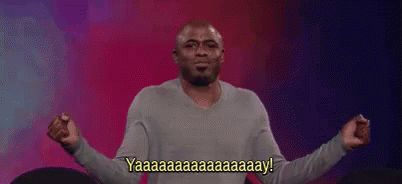
-
@Ninjakitten said in How to BeipMU: The best MU Client for Windows:
@Wolfs said in How to BeipMU: The best MU Client for Windows:
@Alamias said in How to BeipMU: The best MU Client for Windows:
@Wolfs Remap it to ctl+P, that is what I did for the same reason...muscle memory from Simplemu.
I know I could, but I'm trying to get used to the arrows if I want to cycle up and down through commands. Doing Ctrl+P to go back a ways, then using the down arrow to cycle closer if I go too far feels counter-intuitive.
I am liking the option to automatically copy whatever I highlight on the screen, though. Same with being able to use Ctrl+Dn to automatically copy what I'm in the middle of typing, just so I lessen the chance of accidentally losing a longer pose.
Like @Alamias, I remapped Ctrl-Up to Ctrl-P and Ctrl-Down to Ctrl-N to match what SimpleMU had, and talked the dev into adding input window - push to history which I have mapped to Esc so it all matches SimpleMU and I get to keep my muscle memory.

Also, you might consider adding another input window! Then you don't even have to toss things into the input history to write something else in between, etc.
I...never even noticed Ctrl+N did that in SimpleMU. Never looked that deeply.
What I'd like to do is figure out how to get the image viewer to stay on the right side of the screen in the empty space, but so far it's just popping up at the top. I'm sure there's documentation on that somewhere. Just trying to drag it didn't do anything.Scratch that - I saw the tip to hold down Ctrl to prevent docking. Then again, now I don't know. It doesn't seem to keep that intact as a preference every time an image would be set to load.
Another input window might be worth looking into, as well.
-
@Wolfs If you leave the image window open, it will stay where you leave it. If you close it, it reopens in the default spot at the top because it no longer has a position when it stops existing.
For an input window, just pop up to File > New Input Window or use /newinput, and then place it where you like!
