How to BeipMU: The best MU Client for Windows
-
@Ninjakitten said in How to BeipMU: The best MU Client for Windows:
@Wolfs If you leave the image window open, it will stay where you leave it. If you close it, it reopens in the default spot at the top because it no longer has a position when it stops existing.
For an input window, just pop up to File > New Input Window or use /newinput, and then place it where you like!

Got it, thanks.
-
I just want to say that I think this program absolutely fucking amazing. Friend of mine got me to drink the kool-aid on it and finally try it. Once I realized I can put borders around different aspects of my inventory, I was sold.
That said, there's just a couple things, that while are not at all deal-breakers for me, I wanted to point them out incase there's easy fixes that I'm not seeing.
-
The second text box that you can add duplicates itself every time you open the program. So I suddenly realized I had four spare text boxes that I had to X out of each until I had two. Is there any way to keep it as two, or is because it works as a spawn, and it literally spawns a new text box each time the program is started?
-
I really like how spawns work here. It's actually the perfect setup I've always wanted. That said, I notice that if use 80 text wrap, this effects the spawn window, and I actually had to make the spawn window larger so I could read all the text on channels, as opposed when I had text-wrap off, the spawn window text would wrap automatically depending on the size of the spawn window. Is there any way to two different settings for these, or is it more of a 'one or the other' kind of situation?
These are not criticisms at all, just me potentially being an idiot and not knowing how to fix it myself(if it can be). I think this program is perfect for what I've been looking for. Thanks for making this available
-
-
@Testament said in How to BeipMU: The best MU Client for Windows:
- The second text box that you can add duplicates itself every time you open the program. So I suddenly realized I had four spare text boxes that I had to X out of each until I had two. Is there any way to keep it as two, or is because it works as a spawn, and it literally spawns a new text box each time the program is started?
Did you put /newinput in your connection strings? My understanding is that the docking layout of the window is saved separately, so if you have you're asking it to create a newinput every time you log in.
-
That's kind of what I speculate, since I believe it was /newinput. I guess I just didn't know what an alternative would be. I don't mind closing out the new text box every time I log in, it's just one of those things that I'd rather deal with than not have at all.
-
@Testament Your connection strings, as Ifrit suggested, would be a string of commands you set up to run every time you connect to a game. If you did that, just take out the /newinput; Beip will remember how many inputs you want in the world.
-
@Testament said in How to BeipMU: The best MU Client for Windows:
I just want to say that I think this program absolutely fucking amazing. Friend of mine got me to drink the kool-aid on it and finally try it. Once I realized I can put borders around different aspects of my inventory, I was sold.
Woo!

- The second text box that you can add duplicates itself every time you open the program. So I suddenly realized I had four spare text boxes that I had to X out of each until I had two. Is there any way to keep it as two, or is because it works as a spawn, and it literally spawns a new text box each time the program is started?
Yup, like the others said, just take it out of the connection string -- as long as you're reasonably up to date, Beip should remember the spawn layout for your window. But! Another possibility is to use /newinput /unique -- that should only create a new input as long as there isn't already one with that name (in this case, no name). Still, you probably don't need it, because the set-up should be remembered.
- I really like how spawns work here. It's actually the perfect setup I've always wanted. That said, I notice that if use 80 text wrap, this effects the spawn window, and I actually had to make the spawn window larger so I could read all the text on channels, as opposed when I had text-wrap off, the spawn window text would wrap automatically depending on the size of the spawn window. Is there any way to two different settings for these, or is it more of a 'one or the other' kind of situation?
There is! This drove me nuts when I switched over, so I feel your pain, and the dev was kind enough to fix it. Set your main window to wrap at 80, then right-click in a spawn and choose 'Settings' there -- you can untick 'Fixed Width' there and the spawns will wrap for their sizes.
-
Okay. I switched to try out beip but I tried inputting the page highlight code things that was said to put in and the samples don't seem to work in general. The ones given on this post at the start just shows me:
<Me> pages: \2
You paged <me> with: \2I just copied the things @skew and @Ninjakitten put. How do I fix it?
-
Just checking in:
Are we to the point in Beip yet where I can set up auto-logging like I have in Potato, currently? Where it separates the logs by Game and Character, and starts a new log every month, and starts a new one when I create a new game with new characters?
ETA: Genuinely curious. Sorry if that sounds weird on paper.
-
@Derp I'm pretty sure it has done this for a while?
Edited to add: Well, maybe not set everything up automagically for you. But the starting of a log once you log in after you set up the auto logging I am pretty sure it has had for a while.
-
@Alamias said in How to BeipMU: The best MU Client for Windows:
@Derp I'm pretty sure it has done this for a while?
Edited to add: Well, maybe not set everything up automagically for you. But the starting of a log once you log in after you set up the auto logging I am pretty sure it has had for a while.
Yeah, see, Potato lets me set up this global macro:
/log -stop /log -append 1 -leave 1 -buffer _none -- /home/user/Documents/Mush Logs/[/get _name]/[/get _char]/%m-%Y.txt /at tomorrow 00:00:01=/run logrollThis is pretty much a one-and-done type deal. All I have to do is set up /run logroll as auto-send text on connection when creating a new world and it handles the rest of it for me.
If there is some way to do something similar in Beip, I'd switch over, but so far I have not seen anything about it. So I check in every once in awhile to see if it's a thing yet.

To be clear, logs end up looking like:
Game 1
- Char 1
-- 01-2020
-- 02-2020
- Char2
-- 01-2020
-- 02-2020
etc.
- Char 1
-
@icanbeyourmuse I think I'd have to see more of your setup for it to be sure what's going on. This is my main page spawn:
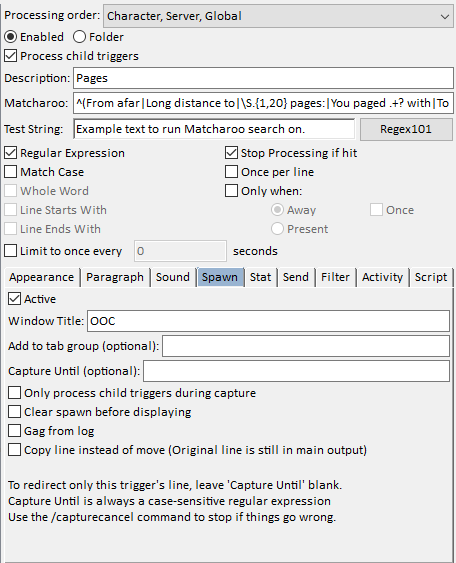
(That matcharoo is currently^(From afar|Long distance to|\S.{1,20} pages:|You paged .+? with|To \(.+\), .+ pages:|Idle message from|[\d\d:\d\d] Idle message sent|<PM>).*$)I don't know where you'd be getting a \2 from with just that at all -- do you have a filter set up? Have you tried putting something like
Bob pages: Some stuff.into the Test String box and seeing what it shows you there? -
@Derp said in How to BeipMU: The best MU Client for Windows:
Just checking in:
Are we to the point in Beip yet where I can set up auto-logging like I have in Potato, currently? Where it separates the logs by Game and Character,
Yes,
and starts a new log every month,
I believe so,
and starts a new one when I create a new game with new characters?
Not quite sure what you mean by that.
I do daily, so I'm not certain about the month switching, but you can set up your date format in Logging > Options > Format String. I would guess you could do MM-yyyy for the equivalent of 01-2020. This is accessed as %date%.
Then in the Log File box for a character, you would put something like:
C:\Users\<your user>\Documents\Mush Logs\%server%\%character%\%date%.txtIt will log there automatically for the character, grabbing %server% and %character% from how you named those and %date% from the format you set above. I think if you've set your date format to MM-yyyy it will roll over at the end of the month, but as I have mine roll over daily I haven't tested that. But daily rollover is certainly automatic and has been since I started using it. If MM-yyyy works to have it be checking MM then that will work too. Even if it still rolled over based on day, when a log already exists, it appends, so I would presume if it rolls over at midnight from 1/3 to 1/4 and the date is set to call files 01-2020, if it finds there's already a 01-2020 it will append there anyway. If I'm wrong, ask the dev. He'll almost certainly make it so it does.
What it will NOT do is automatically paste
C:\Users\<your user>\Documents\Mush Logs\%server%\%character%\%date%.txtinto the Log File box when you make a new character (not everyone wants all their characters to have the same log file format), or create the folderC:\Users\<your user>\Documents\Mush Logs\Newserver\Newcharacter.for you, if either of those are what you mean by starting a new one. You need to make that folder yourself, but from there it'll save the files there perfectly happily. -
@Ninjakitten said in How to BeipMU: The best MU Client for Windows:
What it will NOT do is automatically paste C:\Users<your user>\Documents\Mush Logs%server%%character%%date%.txt into the Log File box when you make a new character (not everyone wants all their characters to have the same log file format), or create the folder C:\Users<your user>\Documents\Mush Logs\Newserver\Newcharacter.for you, if either of those are what you mean by starting a new one. You need to make that folder yourself, but from there it'll save the files there perfectly happily.
Yeah, talked to Bennet some earlier.
 I don't think he knew that this was a thing that was being looked for, but we chatted it out some. I think we're on the same page now.
I don't think he knew that this was a thing that was being looked for, but we chatted it out some. I think we're on the same page now. -
@Ninjakitten said in How to BeipMU: The best MU Client for Windows:
@skew said in How to BeipMU: The best MU Client for Windows:
Page Highlights
- Matcharoo:
^(From afar|Long distance to|\S.{1,20} pages|You paged .+? with).*$ - Options: Regular Expression
- Appearance tab: Change Foreground, then click Foreground...
I use this to send them to a spawn rather than to highlight, but I ran into a form of page that isn't included in this today, so here's my new Matcharoo:
^(From afar|Long distance to|\S.{1,20} pages|You paged .+? with|To \(.+\), .+ pages:).*$Want more?!!?!?
Join the Discord server. There's some really great folks here. https://discord.gg/3A5quTU
It is pretty good.

I put the stuff in here that you said was how to do it an dall I get is that \2 thing. I tried using the same stuff and it doesn't do any of the things.
- Matcharoo:
-
@icanbeyourmuse If it's set up like my picture above, it shouldn't be replacing anything, and the \2 means 'the second matched group' so it suggests that something is trying to do a replacement and not finding a second match. Mine is set up for sending them to a spawn, rather than highlighting them, so if that's what you want to do, make sure the Spawn tab looks like mine there and there's nothing in any of the other tabs in that trigger.
Also, could you maybe try using Help > Debuggers > Trigger and see what shows up in that when you test with a page? It might help explain what's going on.
Another thing you could try is importing my page trigger and seeing if that sorts it out.
-
Been a little since the last update, but the dev's been busy and now, 4.00.296 is upon us!
4.00.296 - 2020-6-20
-
Lots of mapping improvements (images, labels, rotation, z-ordering, easier exit naming, save as png, and more!) -- (...for real the maps are pretty neat. >_>)
-
Changed input window to allow applying bold & italic font styles to the display font
-
Changed Triggers/Macros/Aliases to allow all to be open at once (instead of just one of them)
-
Changed pueblo processing to eat xch_page and img xch_graph tags -- (If you are on a Pueblo-enabled game and run into weird tags, please come to the Discord and tell Bennet about them! It's not entirely standard between games so he has to add a lot of them individually.)
-
Changed disconnect due to network error to connect again after connect timeout
-
Improved spawn 'Copy Line instead of move' to also work during a spawn capture
-
Added animated gif support in the image viewer pane -- (I know some people definitely wanted this! If you don't like them moving, you can right-click your image pane and untick 'Animate gifs'. )
-
Added new option, 'send unrecognized commands', to bypass needing to use the // prefix to send a line starting with / directly to a server
-
Added Hash text coloring option to triggers (colors the text based on a hash value of the matched words) -- (you can create highlight triggers based on patterns and let them pick their own, consistent colour for each of the things that match, such as channel names.)
-
Added global shutoff for restore logs (Options->Logging->Restore Logs->Enabled)
-
Added auto folder creation to logging (if a log filename has folders that don't exist, they're created automatically)
-
Added global logging default (with variables to auto generate nice folder structures)
For example:%userprofile%\Documents\Logs\%server%\%character%\%date%.txt-- (This pattern would get you things like C:\YourName\Documents\Logs\Servername\Charname\2020-06-20.txt [if you have your date format set to yyyy-MM-dd, anyway]. You can repeat variables if wanted, so if%date%.txtwere instead%server%_%character%_%date%.txt, you'd get files like Servername_Charname_2020-06-20.txt.) -
Added margin settings for the input window
-
Added 'null spawn': if a spawn has an empty window title, it starts a spawn capture to the main window (useful to stop other spawns between two match texts) -- (very useful for that. Now I can keep things in help files and bb posts from setting off my spawn triggers!)
-
Fixed bug where docked windows in a new tab don't re-layout properly until closing and reopening tab
-
Fixed bug where output windows don't update with new content when an OS dialog is up (file picker, font picker, color picker, etc..)
-
Fixed crash when resizing from tiny window size on boot (not sure how it can get into that state though)
-
Fixed crash in maps when creating zero sized rooms
-
Fixed crash in maps when trying to speedrun without a current room
-
Fixed hang when using 'log from beginning' on a full output window
As usual the preferred mode of grabbing it is the Microsoft Store, but it's also available from github! The Discord server is still a great place to go for general questions, trigger help, suggestions, or anything else related, too.
-
-
Wooooooo!
-
Well, I've been pretty remiss here. Since my last post, we've been through .297, .298, and .299, and here we are at 4.00.300!
If you haven't been keeping up otherwise, here's what you've missed out on:
4.00.297 (2020-7-4)
- Added Donate link on About screen, plus Help->Donate... menu item (So for those of you asking about making donations, here you go!)
- Merged About and Welcome windows to just the About window
- Added 'all' parameter to disconnect and reconnect to make things consistent and flexible
- Fixed a bug in Pueblo tag parsing where relative font sizes were treated as absolute (so <font size=+2> was size=2). They're ignored now.
- Fixed a maps bug where 'Set Text Color...' didn't work on labels
- Fixed a glitch where zero sizing a docked pane makes it lose its title bar
- Fixed a crash if docking a zero height window
4.00.298 (2020-7-28)
- Added GMCP protocol support
- Added subset of MCSP protocol support (Mud Client * Sound Protocol) -- just the basic load/play/stop commands.
- Added WebP image link detection for the image viewer
- Fixed potential race condition in async downloads (Might explain some image viewer glitches/crashes)
- Fixed bug with puppets on startup, where puppets might not link with their character and will not function
- Fixed crash in maps when trying to undo/redo an operation that is not on the map that is currently visible
4.00.299 (2020-8-11)
- Fixed a small annoyance with spawn captures, by killing any active ones on disconnect and after a restore log replay
- Fixed store issue where the configuration can't be saved if the app is installed on a different drive (thank you Dranyth!)
- Fixed a bug where MCSP sounds can hang when disconnecting
- Fixed a bug where // to bypass command processing both sends and processes the command (which doesn't recognize it, so you get an error)
AND NOW
4.00.300 (2020-9-24)
- Added Important Activity notification in trigger actions (number in red box on the tab) (So you can set things up to be told which activity you really care about)
- Added screen reader support for the output window (one big step towards visually impaired usability)
- Added 'beip.stats' GMCP package (see documentation)
- Added '/repeat' command to easily repeat something multiple times
- Added '/naws' command to send a telnet NAWS (Negotiate About Window Size)
- Added repeating timer support to '/delay' plus ability to kill individual timers
- Added imgur link handling to the image preview window (it's a hack but it works)
- Tweaked hash trigger coloring to be on the text being replaced, not just the first subexpression matched (Now if you're looking for the same word in different contexts in one regex, it will come out in the same colour in each! Bug introduced with using it with the 'whole line' recolouring, which will be working properly again in 301.)
- Changed tab control to have a modern flat look (mostly visible with tabbed spawn windows) (Better matching the rest of the previous design adjustments!)
- Changed tabbed spawn windows to have no outer padding (Saves space!)
- Changed Pueblo links to show what will be sent, and to add it to the input history when sent
- Fixed bug with restore log repair: when deleting unused restore log entries it would change the order of existing entries
- Fixed a bug copying a server in the connection dialog: it would copy the restore log entries and cause a repair leading to the previous bug
- Fixed a bug in ansi code parsing with ansi reverse: any color changes within the reversed block had foreground/background swapped
- Fixed a crash when closing a window with splitters in the text windows
Due to several requests over time, as well as the ability to donate via subscription in the program itself, there now is a Patreon! If you can't or aren't inclined toward that, one can always feel free to express appreciation by dropping by the Discord to tell the dev 'thanks'. Or to ask for new/adjusted features. Tomayto, tomahto...
As always, if you don't have it or it hasn't updated itself yet, you can grab the current version from the Microsoft Store (preferred), or alternatively from the github.
Enjoy!
-
Wow. I've been even more remiss this time. WELL. Come one, come all, to version 307! Here's what's new/fixed/updated since my last update here:
4.00.301 - 2020-9-30
- Added actions to the trigger debugger, so much easier to see what's happening when
- Added right click menu option to easily create/select a trigger on a word/selection of text in the output/spawn windows
- Added right click menu in trigger & network debugger windows (to pause/split/clear them easily)
- Improved consistency of right click menus for text windows (& spawn windows)
- Fixed a bug with hash coloring in triggers when applied to the whole line
- Fixed a minor bug with pause handling in all windows, hopefully I didn't cause another
- Fixed crash with using '/delay kill' and not passing a timer ID
4.00.302 - 2021-3-9
- Added support for jpeg rotation property, so images won't appear rotated/flipped in the image viewer
- Added regex capture index for send trigger actions
- Added Hash coloring to Paragraph trigger actions, plus made background hash coloring use 50% brightness
- Added global 'exit text color' option for maps
- Changed tilemaps to be a GMCP protocol: beip.tilemap
- Changed some build options, changed PCRE to be compiled for speed (~8% perf boost locally) slightly bigger .exe (improves boot perf with large restore logs & lots of triggers)
- Changed /receive to be more useful during trigger processing, it now gets passed directly to the trigger code (vs reentering the line buffer code incorrectly)
- Changed /connect & /world commands to not give an error if the tab is already connected as the error had no use, new tabs would be opened anyways.
- Removed the confusing 'Connect without creating a server' pane
- Improved Pueblo support, now waits for "</xch_mudtext>" before interpreting incoming text as Pueblo tags
- Fixed a map bug where per room text colors weren't being saved
- Fixed a hang on shutdown due to WM_ENDSESSION being handled by the wrong window
- Fixed live spell-check, and tab-complete so it's possible to use under Wine on Unix (needs a separate spelling DLL, but it now works) - sponsored by The Order of Her Noodly Appendage
- Fixed a crash when a mu* sends a new prompt while the user is selecting the last line of text in the output window.
- Fixed a bug where while selecting text in the top pane of a split window, and the window is unsplit by the middle mouse button while over the splitter, the window gets stuck paused and can't be unpaused
- Fixed a bug where Logging->'Starting from top of window...' wouldn't work properly as the 'Logging started' message would scroll the window to the bottom and start at that new top.
4.00.303 - 2021-3-10
- Fixed a hang on telnet charset (thank you Reflexwolf!)
4.00.304 - 2021-3-17
- Fixed twitchy text scrolling when showing MUD prompts
- Added 'Delete Line' in output text windows, delete things you don't want to see! (Note: Not removed from logs)
- Added workaround for servers that lie about the charset they support (Server option, 'Limit CHARSET negotation to chosen encoding')
- Tweaked docked window dragging to require some drag movement before dragging starts (previously dragged instantly, causing issues)
- Fixed a crash/hang on Logging/'Start from Beginning'/'Start from top of Window' if the window is empty
- Fixed TCP_KEEPALIVE, broke it in 302 when shuffling around some code. Apparently Keepalive can only be set after connecting, not before.
- Remember the window size even if aero-snapped so that docked windows don't shrink on restart
4.00.305 - 2021-4-27
- Added inline images! (optional of course, can configure it in the Options->Preferences... dialog)
- Added ability to click on pause icon to unpause if it was paused by the user (vs paused by an action like find requiring it to stay paused)
- Added 'Thesaurus.com' lookup on right click of word in input window (if it's spelled correctly)
- Added 'Reconnect' keyboard shortcut
- Added idle message sending to the character settings, no need to use /idle anymore
- Changed the alias dialog to show a multiline test result
- Fixed the output window getting stuck paused if you left click on multiple input devices at once (like mouse & touchpad for example).
4.00.306 - 2021-4-28
- Fixed a crashing bug for certain items in the right click menu (had a bug in the new structure to hold the menu items)
4.00.307 - 2021-5-19
- Made .gifv links be treated as .gif and will now show up and animate for inline images
- Made image URLs with ? in them work, like http://example.com/image.jpg?width=100&height=100
- Extended /delay times to allow fractional values, so /delay 2.2s ... /delay 1.5m ... etc now works
- Improved HTML logging to handle paragraph styles, toggle-able time stamps and formatting!
- Changed inline images to decode on a background thread vs the UI thread, should be a little smoother
- Fixed a weird inline image redraw bug with webp -- apparently webp pumps window messages during decoding. Fixed by the previous item
- Fixed Pueblo glitch where an image URL could show two inline images, due to auto URL parsing running on top of the Pueblo URL
- Fixed some windows shutdown related bugs (and app update), it would previously not save settings if a windows shutdown was previously aborted
- Fixed a bug where timers stop working randomly (all app timers, so even tooltips)
- Fixed a redraw bug with inline images, the top margin wasn't being accounted for properly
- Fixed a crash on images where it thinks an image is an animated gif but isn't
As always, if you don't have it or it hasn't updated itself yet, you can grab the current version from the Microsoft Store (preferred), or alternatively from the github. Come by the Discord and say hi or thank you or ask any questions you have about features you like or want or about setting up unreasonably complicated triggers!
-
This time I am on time!
 New version, quick because a crashing bug was found, but also a feature I've always kind of wished was possible...
New version, quick because a crashing bug was found, but also a feature I've always kind of wished was possible...4.00.308 - 2021-5-24
- Added 'Input Window - Autocomplete Whole Line'
- Added YouTube link previews -- (to inline images, as thumbnails with titles!)
- Added tooltips to inline images (shows the full video title for youtube previews)
- Fixed a bug with accessibility, can cause a crash if over a line just deleted
- Fixed a hang when inline images/image viewer is on and the URL is not valid
Grab it from the Microsoft Store (ideally), or alternatively from the github, and then go to the Discord and tell Bennet you're as happy not to have to play Youtube link roulette anymore as I am! (I mean, if you are, obviously. But why wouldn't you be?)
