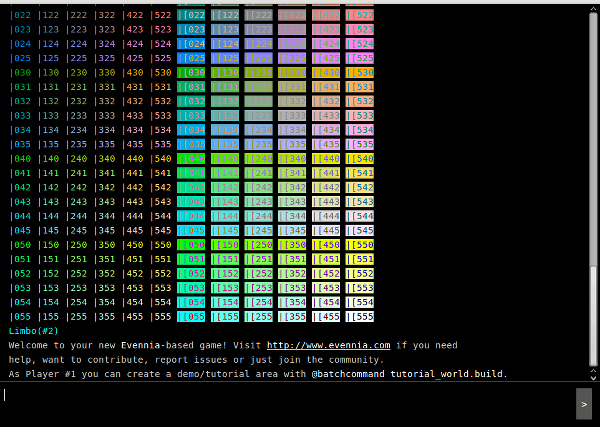If you are a MUSH user interested in trying to make your next game in Evennia but are unsure where to start, this is the introduction for you! It will go through some key differences, help with the installation and then offer some first things to try out.
On Evennia

Evennia is an open-source game server and -library for developing multiplayer text-games in Python (not only MUSH, any type of MU*). When you start Evennia you’ll have a fully functioning (if empty) game that you can connect to with normal MU* clients as well as play from any modern browser - you will also get a simple website for your game.
By default you’ll have some 90 in-game commands as well as channels, rooms, characters and other basic building blocks. Commands can be completely changed but the default administrative command syntax is somewhat reminiscent of MUX.
Fundamental differences between MUSH and Evennia
Apart from the features mentioned above, Evennia works quite differently from a MUSH under the hood. Here are some fundamental differences to keep in mind.
Developers vs Players
In MUSH, users tend to code and expand all aspects of the game from inside it. A MUSH can thus be said to be managed solely by Players with different levels of access. Evennia on the other hand, differentiates between the role of the Player and the Developer.
- An Evennia Developer works in Python from outside the game, in what MUSH would consider “hardcode”. Developers implement larger-scale code changes and can fundamentally change how the game works. They then load their changes into the running Evennia server. Such changes will usually not drop any connected players.
- An Evennia Player operates from inside the game. Some staff-level players are likely to double as developers. Depending on access level, players can modify and expand the game's world by digging new rooms, creating new objects, alias commands, customize their experience and so on. Trusted staff may get access to Python via the
@py command, but this would be a security risk for normal Players to use. So the Player usually operates by making use of the tools prepared for them by the Developer - tools that can be as rigid or flexible as the developer desires.
Collaborating on a game - Python vs Softcode
For a Player, collaborating on a game need not be too different between MUSH and Evennia. The building and description of the game world can still happen mostly in-game using build commands, using text tags and inline functions to prettify and customize the experience. Evennia offers external ways to build a world but those are optional. There is also nothing in principle stopping a Developer from offering a softcode-like language to Players if that is deemed necessary.
For Developers of the game, the difference is larger: Code is mainly written outside the game in Python modules rather than in-game on the command line. Python is a very popular and well-supported language with tons of documentation and help to be found. The Python standard library is also a great help for not having to reinvent the wheel. But that said, while Python is considered one of the easier languages to learn and use it is undoubtedly very different from MUSH softcode.
While softcode allows collaboration in-game, Evennia's external coding opens up for sharing using professional version control tools and bug tracking using websites like github (or bitbucket for a free private repo). Source code can be written in proper text editors and IDEs with refactoring, syntax highlighting and all other conveniences. In short, collaborative development of an Evennia game is done in the same way most professional collaborative development is done in the world, meaning all the best tools can be used.
@parent vs @typeclass and @spawn
Inheritance works differently in Python than in Softcode. Evennia has no concept of a "master object" that other objects inherit from. There is in fact no reason at all to introduce "virtual objects" in the game world - code and data are kept separate from one another.
In Python (which is an object oriented language - read the wikipedia article for the advantages of this) one instead creates classes - these are like blueprints from which you spawn any number of object instances. Evennia also adds the extra feature that every instance is persistent in the database (this means no SQL is ever needed). To take one example, a unique character in Evennia is an instances of the class Character.
One parallel to MUSH's @parent command may be Evennia's @typeclass command, which changes which class an already existing object is an instance of. This way you can literally turn a Character into a Flowerpot on the spot.
if you are new to object oriented design it's important to note that all object instances of a class does not have to be identical. If they did, all Characters would be named the same. Evennia allows to customize individual objects in many different ways. One way is through Attributes, which are database-bound properties that can be linked to any object. For example, you could have an Orc class that defines all the stuff an Orc should be able to do (probably in turn inheriting from some Monster class shared by all monsters). Setting different Attributes on different instances (different strength, equipment, looks etc) would make each Orc unique despite all sharing the same class.
The @spawn command allows one to conveniently choose between different "sets" of Attributes to put on each new Orc (like the "warrior" set or "shaman" set) . Such sets can even inherit one another which is again somewhat remniscent at least of the effect of @parent and the object-based inheritance of MUSH.
There are other differences for sure, but that should give some feel for things. Enough with the theory. Let's get down to more practical matters next.
Getting Evennia running
Evennia runs on Linux/Unix, Windows and Mac. Most of the install is handled automatically but you must be familiar with the Linux/Mac terminal or the Windows console. The full install instructions (and explanations of each step) are found on the Evennia Getting Started page - look there if you run into trouble.
- Install Python, python-virtualenv and GIT in the way recommended by your OS. On a Debian-derived Linux (Ubuntu etc), you can do
sudo apt-get install python python-dev git python-virtualenv. After this you should not need to be root/admin anymore.
- Create a new folder, say
mud-dev, somewhere - for example in your home directory on Linux/Mac or in My Documents on Windows.
- Open the terminal/console and
cd to the mud-dev folder. You'll stay in here from now on.
- Enter
virtualenv pyenv - a new folder pyenv will appear. The virtualenv program allows you to install Python libraries in the pyenv folder without affecting other things on your system - it's a standard Python practice.
- Enter
source pyenv/bin/activate (Linux/Mac) or pyenv\Scripts\Activate (Windows). This activates the virtualenv. You see that it works if the text (pyenv) appears next to the command prompt. You need to call this command every time you open a new terminal to get access to the stuff you install in the virtualenv below.
git clone https://github.com/evennia/evennia.git - a new directory evennia will appear; this holds the actual Evennia code.pip install -e evennia - installs Evennia to the virtual environment. You should now have the evennia command available - try it! If there are any hick-ups, look here for linux-, mac- and windows troubleshooting respectively.- Enter
evennia --init mygame - this will create a new folder mygame (or whatever you choose to call it) where we’ll create our new game.
cd mygameevennia migrate - this will create the database.evennia start - the server starts. You can now telnet to it on localhost, port 4000 or in your browser on http://localhost:8000.
Welcome to Evennia! If you want to toy around you can get some first pointers in the "Next Steps" section last in this how-to. Take a moment to try things out, maybe build the tutorial world as instructed in the first room. Some things will look familiar, other things not, we’ll start addressing that in the next section.
A first step making things more familiar
We will here give two examples of customizing Evennia to be more familiar to a MUSH Player.
Activating a multi-descer
By default Evennia’s desc command updates your description and that’s it. There is a more feature-rich optional “multi-descer” in evennia/contrib/multidesc.py though. This alternative allows for managing and combining a multitude of keyed descriptions.
To activate the multi-descer, cd to your game folder and into the commands sub-folder. There you’ll find the file default_cmdsets.py. In Python lingo all *.py files are called modules. Open the module in a text editor. We won’t go into Evennia in-game Commands and Command sets further here, but suffice to say Evennia allows you to change which commands (or versions of commands) are available to the player from moment to moment depending on circumstance.
Add two new lines to the module as seen below:
# the file mygame/commands/default_cmdsets.py
# [...]
from evennia.contrib import multidescer # <- added now
class CharacterCmdSet(default_cmds.CharacterCmdSet):
"""
The CharacterCmdSet contains general in-game commands like look,
get etc available on in-game Character objects. It is merged with
the PlayerCmdSet when a Player puppets a Character.
"""
key = "DefaultCharacter"
def at_cmdset_creation(self):
"""
Populates the cmdset
"""
super(CharacterCmdSet, self).at_cmdset_creation()
#
# any commands you add below will overload the default ones.
#
self.add(multidescer.CmdMultiDesc()) # <- added now
# [...]
Note that Python cares about indentation, so make sure to indent with the same number of spaces as shown above!
So what happens above? We import the module evennia/contrib/multidescer.py at the top. Once imported we can access stuff inside that module using full stop (.). The multidescer is defined as a class CmdMultiDesc (we could find this out by opening said module in a text editor). At the bottom we create a new instance of this class and add it to the CharacterCmdSet class. For the sake of this tutorial we only need to know that CharacterCmdSet contains all commands that should be be available to the Character by default.
This whole thing will be triggered when the command set is first created, which happens on server start. So we need to reload Evennia with @reload - no one will be disconnected by doing this. If all went well you should now be able to use desc (or +desc) and find that you have more possibilities:
> +desc eyes = His eyes are blue.
> +desc basic = A big guy.
> +desc/set basic + + eyes # we add an extra space between
> look me
A big guy. His eyes are blue.
(See also help +desc). If there are errors a traceback will show in the server log - several lines of text showing where the error occurred. Find where the error is by locating the line number related to the default_cmdsets.py file (it's the only one you've changed so far). Most likely you mis-spelled something or missed the indentation. Fix it and either @reload again or run evennia start as needed.
Customizing the multidescer syntax
As seen above the multidescer uses syntax like this (where |/ are Evennia's tags for line breaks) :
> +desc/set basic + |/|/ + cape + footwear + |/|/ + attitude
This use of + was prescribed by the Developer that coded this +desc command. What if the Player doesn’t like this syntax though? Do players need to pester the dev to change it? Not necessarily. While Evennia does not allow the player to build their own multi-descer on the command line, it does allow for re-mapping the command syntax to one they prefer. This is done using the nick command.
Here’s a nick that changes how to input the command above:
> nick setdesc $1 $2 $3 $4 = +desc/set $1 + |/|/ + $2 + $3 + |/|/ + $4
The string on the left will be matched against your input and if matching, it will be replaced with the string on the right. The $-type tags will store space-separated arguments and put them into the replacement. The nick allows shell-like wildcards, so you can use *, ?, [...], [!...] etc to match parts of the input.
The same description as before can now be set as
> setdesc basic cape footwear attitude
With the nick functionality players can mitigate a lot of syntax dislikes even without the developer changing the underlying Python code.
Next steps
If you are a Developer and are interested in making a more MUSH-like Evennia game, a good start is to look into the Evennia Tutorial for a first MUSH-like game. That steps through building a simple little game from scratch and helps to acquaint you with the various corners of Evennia. There is also the Tutorial for running roleplaying sessions that can be of interest.
An important aspect of making things more familiar for Players is adding new and tweaking existing commands. How this is done is covered by the Tutorial on adding new commands. You may also find it useful to shop through the evennia/contrib/ folder. The Tutorial world is a small single-player quest you can try (it’s not very MUSH-like but it does show many Evennia concepts in action). Beyond that there are many more tutorials to try out. If you feel you want a more visual overview you can also look at Evennia in pictures.
… And of course, if you need further help you can always drop into the Evennia chatroom or post a question in our forum/mailing list!
I like to tinker with things and see what they do and how they work. I'll likely peek at this in the same way, and I appreciate the mac support and instructions.


 Not very useful in itself, but a fun proof-of-concept! Should have saved the anim-gif they made of it.
Not very useful in itself, but a fun proof-of-concept! Should have saved the anim-gif they made of it.