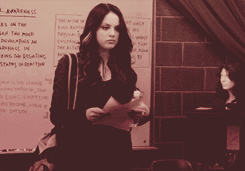Best posts made by Quibbler
-
RE: MediaWiki Character Page Templateposted in How-Tos
And now an unpopular opinion:
My character page doesn't stand out!
Well, it's not supposed to. A wiki is ideally a centralized location for information, not a website host. It's reference. When you're looking up something in a book or on a site, you expect certain information to be in certain areas and you expect it to look like similar content in the rest of the book or the rest of the site. Think of a cookbook. Imagine if every recipe page had a different colour scheme, different fonts and font sizes, and this one cake recipe had a giant artsy photo of the cake as a background with the name of the cake written in huge white letters in a fancy font spanning two pages. That would be fucking nuts.
Sorry. Organization of information is kind of a peeve of mine. Part of my day job is essentially getting paid to enforce it, like a tiny book dictator, and helping people find the information they need as easily as possible. AND I LOVE MY JOB, BRO.
-
RE: Automated Adventure Systemposted in Game Development
Just in general, can confirm there is a place for squishy nerd characters who can, say, solve riddles. I just got stuck at some places that required jumping or climbing or other physical things.
Also? Having a healer is big-time helpful.
I felt very useful as a non-combat character.
-
RE: Roleplaying writing stylesposted in Mildly Constructive
I try to start my pose with my character's name in a big scene so it's easy to see who the hell is doing whatever my character is doing, but I'm not a slave to it.
-
RE: MediaWiki Log Templateposted in How-Tos
You probably don't want your log template to look like it got splattered by a fucking rainbow, so here's the template sans background colours:
__NOEDITSECTION__ __NOTOC__ {| width="70%" | style="width: 100%; text-align: center " | <div style="text-transform: capitalize"> <div style="font-size: 1.3em">{{{title}}}</div> <div style="font-style: italic">{{{subtitle}}}</div> </div> <br> {| style="width: 100%; text-align: left" |- style="width: 40%; font-weight: bold" | | Cast | style="width: 60%; text-align: right; font-weight: bold" | {{{gamedate}}} |- valign="top" style="padding-right: 300px" | {{{cast}}} <br> | valign="top" style="padding-left: 20px; text-align: justify" | <div style="float: right">{{{summary}}}</div> <br> |- | |- | colspan="2" style="border-bottom: 1px solid gray; font-weight: bold" | {{{location}}} |- | colspan="2" style="text-indent: 21px" | {{{log}}} |} |}[ [Category:RP Logs]] {{#ifeq: {{{categories| }}} | | | [ [Category:{{#dplreplace:{{{categories}}}|,| Logs{{!}}{{BASEPAGENAME}}{{RB}}{{LB}}Category: }} Logs{{!}}{{BASEPAGENAME}} ]] }}Careful with the category code above. The forum likes to eat square brackets that are next to each other, so it had to be faked out with an extra space between the left square brackets. They should be snuggied up to each other as usual for this to work.
-
RE: Creating charactersposted in MU Questions & Requests
I tend to be a character flipper myself. So, things that help:
- Remember it's OK to drop a character if they're not working out.
- Remember that going out in public to do random scenes on the grid is probably not going to be super great all the time. It's actually going to be kind of painful sometimes.
- Sometimes, applying into an RP group is a good idea. It seems like families are a thing on NWOD games these days (and on Buffy MU*s, once upon a time). Usually, people in RP groups like that want to meet other people in that group and it's a nice 'in' for your character - a built-in reason to RP.
- Sometimes, applying into an RP group is kind of awful. Maybe they're cliquish, maybe they're insane, maybe they've gone way off the concept you thought you were going to play. Remember you can go rogue.
More specific ideas:
- Friendly PCs. Characters who like to talk to random people and will talk to random people. Chatty types. They're just easier.
- Do go to big scenes, but concentrate on finding and including newbies or other people who seem to be on the fringes. That's easier than trying to keep tabs on everyone all at once. Also, newbies are usually eager to RP and super happy when someone notices them.
- Characters with jobs that involve meeting random people. Excellent occupations for this include coffee shop employees, mechanics, bartenders, pool hall owners, and so on. Cubicle farm workers? Not so much. Now I kind of want to play an electrician.
- Give your goods. You spent a long time on that background, so if something comes up where you can share it, take the plunge, even if it's your character's 'secret'.
- Have a wiki page, if the game you're on has a wiki. Yes, it's a pain, but having a list of things your PC is interested in can really help other people find reasons to RP with you.
- Drop the pencil. Man, I love that this is a term now. Come up with reasons to talk to other people in public areas. Lose a cell phone, lose your wallet, look for one of your earrings. Be three cents short when you're buying something. Get splashed by a passing car, slip on ice, deal (briefly!) with a jerky NPC, look for interesting things in people's @descs and then compliment them on them or ask about them ('those shoes are awesome', 'where did you get that necklace', 'is that a dog collar you're wearing?').
I have found Fallcoast, which is NWOD, to be pretty welcoming. Like I've had people page me out of the blue because of something on my wiki page.
-
RE: Coming Soon: Arx, After the Reckoningposted in Mildly Constructive
Thread necromancy, but I am suitably impressed, so:
I really like the depth of the plot on Arx. There's stuff to do on the surface, but once you get into investigations and @clues, there is so much lore to be discovered. Crazy amounts of it.
The code is definitely a pain in the ass, but I have also found that people are quite friendly (in general, and also in helping people with the codey aspects).
Anyway, what I'm getting at is if you're put off by the code (as I was), it's worth poking into anyway.
-
MediaWiki Character Page Templateposted in How-Tos
Character page templates! Character page templates can be tricky because they have to a) look nice and b) be simple enough that most people can fill them in easily.
(Then you get into the problem of people wanting their character page to look nicer than the others and fooling about putting things like banners and image-based layouts. Which, yes, more 'interesting' pages, but also sometimes results in really awful looking stuff that's difficult to read. Some people know what they're doing and can turn out really lovely things. Some people do not know what they are doing, copy and paste complicated things, and wind up not understanding WTF the code does. So on one hand, yay, creativity, but on the other hand, I worked hard to make stuff cohesive, thanks for tossing that out the window to have dancing alligators all over your bright purple page, you special, special snowflake.)
ANYWAY.
The best way I have found to get things to align mostly how you want them to on MediaWiki pages is to use tables. The following code is your garish teachable moment; for the non-crazy just-give-me-the-template-learning-is-for-nerds version, skip to the post below.
__NOTOC__ {| width="100%" style="background: lawngreen" |- style="vertical-align: top" | width="100%" | {| width="100%" style="background: turquoise" | = Character Name = == Overview == == Hooks == == Contacts == == Potato == == Logs == |} | {| style="background: teal" | {| width="100%" style="background: yellow" | colspan="2" | [[Image:CPage_Main.jpg|250px]] |- | class="left" | '''Birthdate:''' | Potato |- | class="left" | '''Virtue:''' | Potato |- | class="left" | '''Occupation:''' | Potato |- | class="left" | '''Played-By:''' | Potato |- | colspan="2" | <hr> |- | class="left" | '''Clan:''' | Potato |- | class="left" | '''Covenant:''' | Potato |- | class="left" | '''Auspice:''' | Potato | colspan="2" | <hr> |- | colspan="2" | <center> == Soundtrack == </center> |- | colspan="2" | '''Song Title'''<br> ''Lyric''<br> ''Lyric''<br> ''Lyric'' |- |} |} |}What we have here are four sections.
- containing table – lawngreen
- character information – turquoise
- infobox shell – teal
- main infobox – yellow
The 'NOTOC' up there at the top keeps MediaWiki from automatically generating a table of contents despite all those headings.
Anyway, section by section again:

- containing table – lawngreen
This is the entire table's background. It's set to be 100% of the page width, though it doesn't look it in that screencap because I modified the window's size so the picture wouldn't be as wide. The character information and the infobox are both nested inside this yellow outer portion. You could specify a different width here, or add a border with rounded corners, or whatever. The 'vertical-align: top' part is important: otherwise, MediaWiki will center text vertically in the table cell, which looks stupid if one side's text takes up a lot more length that the other side. That's how you get an infobox floating halfway down the page to the right. That stinks. - character information – turquoise
All the long-form character information goes here. It starts off with a large heading for character name, and then smaller headings for the next sections, which are usually things like overview, RP hooks, whatever. Treat this section like its own little regular wiki page, because it kind of is. Just having headings and text makes it simple and hopefully easier for rookies to fill out. - infobox shell – teal
This is the right column, where the infobox is. This teal part holds the smaller infobox table in place. It will go right down to the bottom of the page, because its length will always be the same as the length of the main character information text. - main infobox – yellow
This is a smaller, two-column table that keeps shit arranged under a picture.
Under all that is category junk.
Some notes:
- Keeping the tables simple wastes some space, namely anything under the infobox. In order to have the main part's text wrap around underneath the infoxbox, we'd have to float the infobox instead of making it a table cell. This would probably be nicer, but in the interest of simplicity and not making a tangle of style divisions (divs), we just made it a static part of the table.
-
RE: Let's talk about TS.posted in Mildly Constructive
I recently read a romance novel that referenced 'his eggplant emoji'. Like, 'his pants were tight but not so tight his eggplant emoji could be seen' or something along those lines.
-
RE: MediaWiki Character Page Templateposted in How-Tos
And now without the rainbow barf:
__NOTOC__ {| width="100%" |- style="vertical-align: top" | width="100%" | {| width="100%" | = Character Name = == Overview == == Hooks == == Contacts == == Potato == == Logs == |} | {| | {| width="100%" | colspan="2" | [[Image:CPage_Main.jpg|250px]] |- | class="left" | '''Birthdate:''' | Potato |- | class="left" | '''Virtue:''' | Potato |- | class="left" | '''Occupation:''' | Potato |- | class="left" | '''Played-By:''' | Potato |- | colspan="2" | <hr> |- | class="left" | '''Clan:''' | Potato |- | class="left" | '''Covenant:''' | Potato |- | class="left" | '''Auspice:''' | Potato |- | colspan="2" | <hr> |- | colspan="2" | <center> == Soundtrack == </center> |- | colspan="2" | '''Song Title'''<br> ''Lyric''<br> ''Lyric''<br> ''Lyric'' |- |} |} |} -
RE: A Modern +Finger?posted in Mildly Constructive
What if people could set how much +finger info they wanted to see by default? Like I would probably want to cut out the custom information entirely if I was looking someone up. The only thing I'd find useful there would be alts.
-
MediaWiki Log Templateposted in How-Tos
Here is a log template. It is essentially Eldritch's log template as of 2015-04-14, minus some styling.
For this to all work, you're gonna need these three extensions:
- Dynamic Page List (third party) from https://www.mediawiki.org/wiki/Extension:DynamicPageList_(third-party)
- Parser Functions from https://www.mediawiki.org/wiki/Extension:ParserFunctions
- Variables from https://www.mediawiki.org/wiki/Extension:Variables
We're actually going to set up four templates in total.
Template:! just contains a pipe, |. That's it. Just put the | in and you're done.
Template:LB just contains [[. No punctuation, just the two characters.
Template:RB is just ]]. Same as above.Those three templates allow us to use the parser code in the categories without fucking it up.
And now, Template:Log. This is garishly coloured to be more helpful as a tutorial. If you don't want the explanation and teachable moment, skip to the next post and C&P that.
Copy and paste the following:
__NOEDITSECTION__ __NOTOC__ {| width="70%" style="background: yellow" | style="width: 100%; text-align: center; background: orange" | <div style="text-transform: capitalize"> <div style="font-size: 1.3em; background: limegreen">{{{title}}}</div> <div style="font-style: italic; background: lime">{{{subtitle}}}</div> </div> <br> {| style="width: 100%; text-align: left; background: mediumseagreen" |- style="width: 40%; font-weight: bold; background: mediumaquamarine" | | Cast | style="width: 60%; text-align: right; font-weight: bold" | {{{gamedate}}} |- valign="top" style="padding-right: 300px; background: mediumturquoise" | {{{cast}}} <br> | valign="top" style="padding-left: 20px; background: paleturquoise" | <div style="float: right">{{{summary}}}</div> <br> |- | |- | colspan="2" style="border-bottom: 1px solid gray; font-weight: bold; background: skyblue" | {{{location}}} |- | colspan="2" style="text-indent: 21px; background: powderblue" | {{{log}}} |} |}[ [Category:RP Logs]] {{#ifeq: {{{categories| }}} | | | [ [Category:{{#dplreplace:{{{categories}}}|,| Logs{{!}}{{BASEPAGENAME}}{{RB}}{{LB}}Category: }} Logs{{!}}{{BASEPAGENAME}} ]] }}Careful with the category code above. The forum likes to eat square brackets that are next to each other, so it had to be faked out with an extra space between the left square brackets. They should be snuggied up to each other as usual for this to work.
This is what that looks like:

Holy shit, that's ugly.
Going section by section:
- outer template table – yellow
We didn't want the log to take up the whole page, width-wise, so the table is set to occupy only 70% of the page. - inner template table – orange
The stuff in the yellow table. This is set to 100%, because we want the log information and log to take up with whole width of the table. The text is aligned in the center because that's where we want the title and subtitle to be. - title – limegreen
The title, centered, with a larger font size. - subtitle - lime
The log's subtitle, italicized. - log info section and log – mediumseagreen
A new table nested inside the orange one. - text: cast – mediumaquamarine
This table cell takes up 40% of the table row and it's just the word 'cast' in bold. This part of the template never changes. It doesn't have to say 'cast'; it could be 'dramatis personae' or even 'list of shitfucks who appear in this log', though I can't promise that last one wouldn't be too crammed looking. - gamedate – palegreen
This is where the variable gamedate in the log template shows up, tucked over to the right. It takes up the other 60% of the table row with section 6 – cast. The text is bolded. - cast list – mediumturquoise
Left-aligned again, nothing special. A bit of padding (300px) from the right side. This is just in case the log has a long cast list, so it doesn't bump up against the edge of section 9 – summary. That would look cramped, if the summary took up more than one line. Some fuckers are verbose, man. It is 40% of the table row's width because it's the cell under 6 – cast. If we didn't put 'valign=top' in there, the cast list would be centered vertically in this cell, which would suck ass. - summary – paleturquoise
This section of the table is floated to the right. The end of the text will always meet the right edge of the table cell, which makes the table look cleaner. There's a bit of padding (20px) to the left just to make sure things don't get cramped with the cast list. Again, 'valign=top' is there to keep the text up at the top instead of hanging out in the middle vertically. - location – skyblue
Another call for a variable field taking up the whole width of the table. It spans both columns above, hence 'colspan=2'. Border-bottom adds that line under the location cell. - actual log – powderblue
It also spans both columns of the table since it is styled 'colspan=2'. There's a text indent of 21px to the left.
After that, we end the table that makes up section 5 – log info section and log. Under that, we end the whole table.
Under that is the categories bullshit you need those extensions for. Just don't fucking touch it, it's how the variable log categories get added to the bottom of the log.
The template you load the log into looks like so:
{{ Log | title = | subtitle = | cast = | summary = | categories = | location = | log = }}It is used like so:
- Title is the scene name, so you don't get stuck with the scene's date prepending the title.
- Subtitle is optional.
- Cast should include the names of the people in the scene and links to their wiki pages, if applicable, separated by commas.
cast = [[Bob]], [[Jim]], [[Clancy]]- Summary is a short explanation of the contents of the log; can also be the TL;DR version.
summary = Bob and his brother Jim meet Clancy for a cup of coffee and a game of knuckles.- Categories are the sphere categories pertinent to the log. The template adds 'RP Logs' automatically. Just list the spheres with commas between them; the template will add 'Logs' automatically after each sphere category.
categories: Vampire, Demon- Location is the grid square where the scene takes place, if applicable, or even the name of the establishment where the scene takes place.
location = [[DT1]] or location = [[DT1|The Siren]] or even location = Paris, France- Log is where the entirety of the log goes. Step one: cut. Step two: paste. Step three: profit.
log = It was a dark and stormy night. Clancy is already waiting for Bob and Jim, his knuckles wrapped with masking tape from which shards of glass protruded. Clancy played knuckles to win.If you want the logs to sort by date with this template, you have to have the date as the beginning of the log page. For example, for a log called 'Knuckles' that takes place on March 23rd of 2015:
Logs:(2015-03-23) Knuckles
Logs:2015-03-23 – Knuckles
Logs:2015_03_23__Knuckles...Or whatever, as long as everyone uses the same format to name their logs.
Ebla@The Reach's 'gamedate' field is different from mine, if you take a look at it. It's full of code. I don't know how that one works. I tried to figure it out and failed, and that's why my version of organizing logs chronologically is ghetto. Sorry.
ETA: Edited by @Glitch at request of author.
-
RE: Coming Soon: Arx, After the Reckoningposted in Mildly Constructive
I got annoyed at @investigate and @helpinvestigate being two different things yesterday, but at least now I know they're two different commands.

-
RE: Logs, Templates, and DPL [HAAALP]posted in MU Code
I like how you get around the problem by having people name logs with the date. Seriously, it's a simple and clever solution. And that is what we are doing now!
-
RE: MediaWiki Log Templateposted in How-Tos
This is probably clunkier than it has to be, so if you have suggestions, let's see 'em.
Also maybe I should have put it in How-Tos.
-
RE: Character 'types'posted in Mildly Constructive
Most common:
- Earnest scholar. Often shy. Sometimes stammery. Librarian types, but the good librarian that wants to help you find what you're looking for and helps empower people. Sometimes has a tragic/traumatic past, but is least likely to of the archetypes on this list.
- Sociopath that can fake seeming normal at least most of the time. Tragic/traumatic past. Doesn't let people see the 'real her' very often, because it is scary. Straight-up murderer or at least completely capable of it.
- Standoffish person, likely with resting bitch face. Guarded for reasons (see: tragic/traumatic past) and generally hiding a good person under all that. Cares more than they let on. Prickly. Rude to people to help keep them at arm's length.
Many of my characters are sarcastic.
-
RE: Crafts & Thingsposted in Tastes Less Game'y
Maybe there's a makerspace nearby or even a library that has one?
-
RE: Wiki Guruposted in Adver-tis-ments
Thank you! I am Odd, who did Eldritch's wiki. (I also did the non-default wiki skin, Kent, for The Reach, but I've improved a bunch of stuff since then. Yay!) I'm glad people like Eldritch's skin. I put a lot of work into figuring that shit out.
I will try to help answer questions!
MediaWiki is an awful, crazy mess of code; Vector, the default skin, is especially so. All the little bits are hidden under other bits and it makes things like changing a background colour all weird and fiddly. I can help with some Vector things. Basically, I hated Vector so much I taught myself how to make a wiki skin from scratch, because I am crazy. Eldritch Wiki's skin, Gears, isn't a modified version of Vector; it's an entirely different skin.
Character and log templates are a lot easier, since it's just tables code for the most part. I can tweak tables like no tomorrow and I try to make it as easy as possible for others to modify pages/use templates.
Ebla's the one to go to for the really arcane stuff. Ebla did things on TR with wiki code I cannot get my head around.
-
RE: Character 'types'posted in Mildly Constructive
Usually the tragic aspects of my character's' backgrounds never even come up ICly. They just colour how the characters react to things and their outlook and motivation. I find someone who is interested in poking in another PC's past is kind of rare.