Real World Peeves, Disgruntlement, and Irks.
-
When you find out the person you thought was really cool and you liked and wanted to be their friend...
...takes calls in the bathroom.
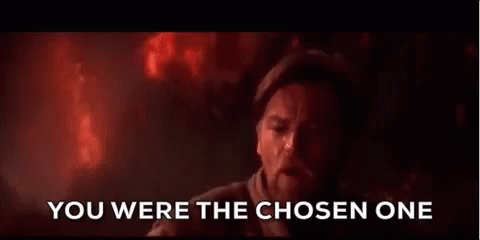
-
-
Pooping while mushing should be called Mooping
-
@Ghost said in Real World Peeves, Disgruntlement, and Irks.:
Pooping while mushing should be called Mooping
Not pushing?
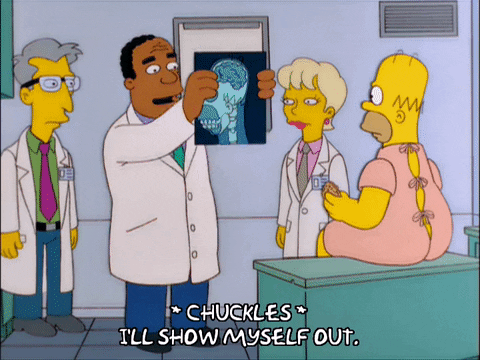
-
I've agreed to take shifts this week at another location.
I'm fairly sure the people who chose this site as a retail location and set up the off-site storage did so as some form of elaborate prank.
-
Why are you posting pics of you AND YOUR MATES on Bumble when your MATES ARE HOTTER THAN YOU.
-
I have had a bad headache (it isn't a migraine, or at least not like any other migraine I have experienced) since Wednesday. I can take enough medicine to make myself function at work but otherwise I just want to lay in bed. I am pretty sure it is the seasonal temperature change since it feels like someone is driving an ice pick up my nostril through my sinuses and into my brain, which makes me LOOK even grumpier than I already am because I end up doing the one eyed squint/lip curl if I'm not very conscious about it. It is super annoying. The only upside is that my big fluffy cat wants to cuddle me all the time right now even though it's my husband that is her Special Person. And my other cat just wants to sit on my head and try to electrocute us both by attempting to gnaw on my phone's charging cord.
-
@wahoo said in Real World Peeves, Disgruntlement, and Irks.:
Why are you posting pics of you AND YOUR MATES on Bumble when your MATES ARE HOTTER THAN YOU.
For the potential group sex options. Obvs.
-
Today's peeve, but one that happens on a semi-regular basis as a random encounter:
"Hey do you have a couple dollars I can have?"
"I don't carry cash."
commence 'bullshit' lookThis is why I buy virtually everything with a form of currency that isn't cash. I'm not an ATM.
-
@dvoraen said in Real World Peeves, Disgruntlement, and Irks.:
Today's peeve, but one that happens on a semi-regular basis as a random encounter:
"Hey do you have a couple dollars I can have?"
"I don't carry cash."
commence 'bullshit' lookThis is why I buy virtually everything with a form of currency that isn't cash. I'm not an ATM.
I get this a lot too, but it baffles me because most people no longer carry cash.
I had someone pay me back for some stitching supplies I picked up for her and I just sort of stared at the bills and shoved them into the box with my threads. They're still there.
They will probably remain there until I need like, toll booth money for a road trip. -
@Auspice said in Real World Peeves, Disgruntlement, and Irks.:
@dvoraen said in Real World Peeves, Disgruntlement, and Irks.:
Today's peeve, but one that happens on a semi-regular basis as a random encounter:
"Hey do you have a couple dollars I can have?"
"I don't carry cash."
commence 'bullshit' lookThis is why I buy virtually everything with a form of currency that isn't cash. I'm not an ATM.
I get this a lot too, but it baffles me because most people no longer carry cash.
I had someone pay me back for some stitching supplies I picked up for her and I just sort of stared at the bills and shoved them into the box with my threads. They're still there.
They will probably remain there until I need like, toll booth money for a road trip.I carry cash, but not to give to people that ask me randomly on the street. Some places don't make it easy to tip though, so carrying around ten in singles is my comfort zone. Not having tip money for awesome service makes me =(
-
My router keeps pulling this shit:
Pinging 198.162.1.254 with 32 bytes of data:
Reply from 198.162.1.254: bytes=32 time=1228ms TTL=49
Reply from 198.162.1.254: bytes=32 time=131ms TTL=49
Reply from 198.162.1.254: bytes=32 time=116ms TTL=49
Reply from 198.162.1.254: bytes=32 time=116ms TTL=49
Reply from 198.162.1.254: bytes=32 time=117ms TTL=49
Reply from 198.162.1.254: bytes=32 time=119ms TTL=49
Reply from 198.162.1.254: bytes=32 time=2847ms TTL=49
Reply from 198.162.1.254: bytes=32 time=116ms TTL=49
Reply from 198.162.1.254: bytes=32 time=116ms TTL=49
Reply from 198.162.1.254: bytes=32 time=116ms TTL=49
Reply from 198.162.1.254: bytes=32 time=116ms TTL=49
Reply from 198.162.1.254: bytes=32 time=117ms TTL=49
Reply from 198.162.1.254: bytes=32 time=2855ms TTL=49
Reply from 198.162.1.254: bytes=32 time=118ms TTL=49
Reply from 198.162.1.254: bytes=32 time=116ms TTL=49
Reply from 198.162.1.254: bytes=32 time=124ms TTL=49
Reply from 198.162.1.254: bytes=32 time=116ms TTL=49
Reply from 198.162.1.254: bytes=32 time=116ms TTL=49
Reply from 198.162.1.254: bytes=32 time=2854ms TTL=49
Reply from 198.162.1.254: bytes=32 time=118ms TTL=49
Reply from 198.162.1.254: bytes=32 time=116ms TTL=49
Reply from 198.162.1.254: bytes=32 time=117ms TTL=49
Reply from 198.162.1.254: bytes=32 time=117ms TTL=49
Reply from 198.162.1.254: bytes=32 time=133ms TTL=49
Reply from 198.162.1.254: bytes=32 time=2859ms TTL=49
Reply from 198.162.1.254: bytes=32 time=120ms TTL=49
Reply from 198.162.1.254: bytes=32 time=124ms TTL=49
Reply from 198.162.1.254: bytes=32 time=122ms TTL=49
Reply from 198.162.1.254: bytes=32 time=116ms TTL=49
Reply from 198.162.1.254: bytes=32 time=116ms TTL=49Ping statistics for 198.162.1.254:
Packets: Sent = 30, Received = 30, Lost = 0 (0% loss),
Approximate round trip times in milli-seconds:
Minimum = 116ms, Maximum = 2859ms, Average = 520msIt happens every few days, I have no idea what causes it, the every-sixth-ping pattern is a constant throughout every single test, and AT&T is, of course, utterly useless.
-
@Rinel Check out this article. Here.
If this is Wi-Fi it could be attributed to channel congestion, but may also be attributed to windows processes. That link may help diagnose or rule out your router. There is a good phone app (WiFiAnalyzer) for Wi-Fi Analytics that will help you diagnose channel congestion, as well.
Wi-Fi operates similar to radio in the sense that the more devices using the same channel in a frequency range can cause a sort of "static" that will interrupt transmission between your wireless router and devices.
One fast way to diagnose this is to Cat-6 hardline into your router and run similar ping tests. If they do not persist over Ethernet, then the likelihood that it's channel congestion is high. If it STILL persists over Ethernet, then you can rule out Wi-Fi and focus on Windows processes or other possibilities.
Also, log into your router and enable logging if it isnt currently enabled. Make sure the logs catch as much as possible because there is a chance that you may be getting hit with regular packets scanning your IP range for vulnerabilities.
-
I have a PC hooked up through ethernet and a laptop that connects via wifi. Whatever is causing the jitter is limited to the wifi--the PC has perfect latency during these ridiculous events.
I don't think it's congestion, because it's so absurdly regular when it's happening. I'll use WiFiAnalyzer to check, though. Thanks for the help.
-
@Rinel I had this a few months back (on a Mac if it makes a difference). Not the exact 6th ping issue, but sudden latency on the wireless every few seconds. Eventually I traced it down to having the EVE Launcher open in the background. Absolutely no idea why - I've seen the same latency spikes when my laptop is scanning wireless networks. Have you tried closing one app after another when you see that spike?
-
So I've started on a D&D campaign after work hours with a few of my coworkers. The DM is... puzzling to me. He's a very nice guy, and I don't know if this is a matter of inexperience or simply the kind of take he has on RPGs in general, so I don't know if I ought to try and communicate better with him or drop out.
For example this is what he posted for session 3 from our chat:
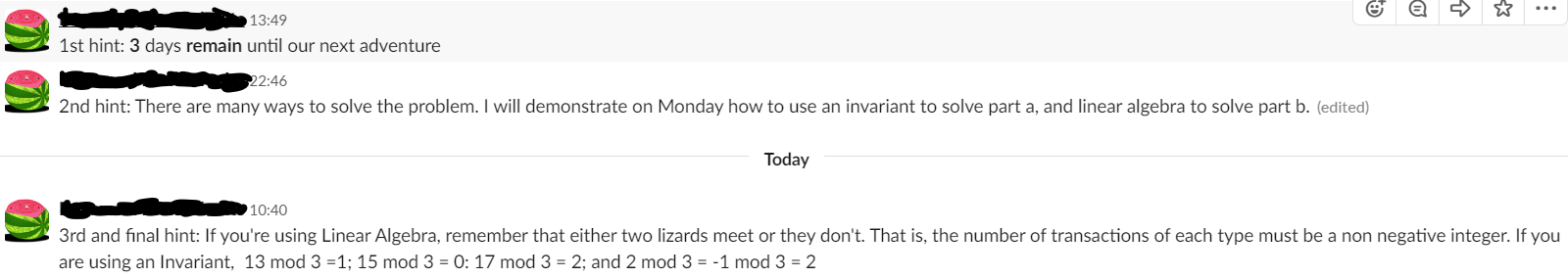
I've tried to explain before (and he seemed to agree) what I was looking for at least was character development and that one of the issues so far has been player agency.
I.e. each session started, within five minutes we are fighting some random enemy while being informed OOC there is a greater context ("there are tensions in the kingdom due to a possible war", even if what we are fighting isn't tied to that, since they are literally rolled random encounters) and then when we are done with the fight it's time to wrap it up.
Advice, dear readers?
-
@Arkandel Uff. I dunno. D&D culture is kinda split down the middle between people who like RP and people who want hack-n-slash. In fact, Gygax original gangsta D&D was just dungeon crawls with very little RP. So...you may just be playing with a guy who interprets D&D as monster fights with riddles.
Frankly? Its hard to change someone's GM style, so the best you can do is mention that you really love the RP aspect of D&D and try to encourage it. But... wtflinearalgebra???
We see in MU* a lot the GM/ST/DM often interprets problem solving by generating a scenario with ONE SUCCESSFUL SOLUTION, and then the whole night of gaming is either trying to guess what their pass/fail solution is. This (IMO) is weaksauce GMing but also something that can be hard to break a GM of, too.
tl;dr "Gaming is a lot like dating. Best you can do is try to encourage what you want. If you cant find what you want, it's better to move on."
-
I mean, I'd be out just because of the algebra aspect.
Why even.
That said...... I'm someone who actually prefers the dice rolling and combat of D&D. MUing I prefer rp but put dice in my hands and I wanna use them as much as possible. (I also get very anxious trying to role play in person).....but I would usually try to be flexible with games that didn't meet my personal preference so long as I enjoyed the company.
-
I woke up to my entire apartment smelling of acetone.
Best I've been able to find is that this can be caused by a refrigerant leak in the HVAC. Yay.
Maintenance request has been put in, but it's Sunday. No one's in the office on Sundays. And they provide no number for emergency maintenance (the old site they used had it listed but the new portal doesn't).
I really hope they don't pull their usual 'get to it in a few weeks after I've made a lot of angry calls.'
-
@Auspice said in Real World Peeves, Disgruntlement, and Irks.:
I mean, I'd be out just because of the algebra aspect.
I'd be out over the algebra, too.
Granted, GMs who use that "Escape Room" style of roleplay (The key in a book in the library but unless I properly understand some nuanced riddle the GM thinks is so fucking obvious the GM will literally let me spend 45 minutes guessing which book it's in) is bad enough, but the moment you add linear algebra to it? NOOOPENOPENOPE.
RPGs should be about "Texas Whoopass" not "Texas Instruments".
^^^
I just made that up on the fly. It's mine. Dont steal it or I'll sue.
