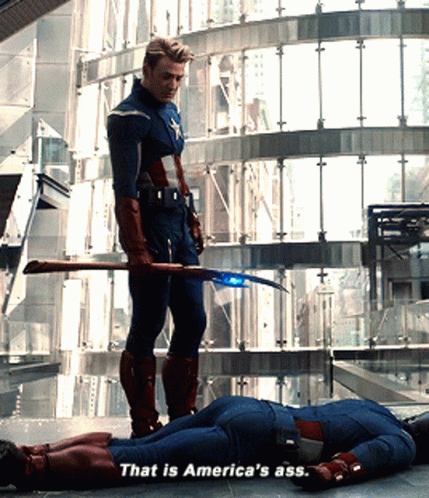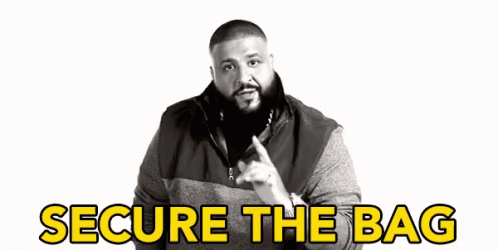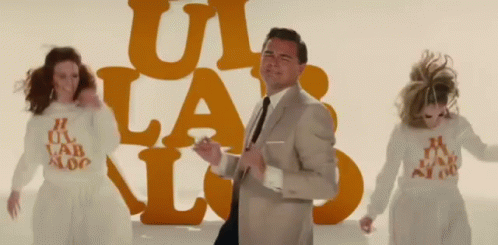Posts made by Ninjakitten
-
RE: How to BeipMU: The best MU Client for Windowsposted in How-Tos
Coming up soon in .290:
Regex error message tooltips...

...and sample triggers to demonstrate how various things might be accomplished.

If you feel like beta testing, you can find it in the #betas channel of the Discord server for now!
-
RE: The ADD/ADHD Thread (cont'd from Peeves)posted in Tastes Less Game'y
@Selerik That used to be me, and then someone convinced me that I was basically telling people who were being nice that they had terrible judgement and putting them in an awkward position by refusing to accept their effort, so I got better at learning to say 'thank you' instead of denying. It helped at first to also say things like "it's really kind of you to say so" because it reminded me and also felt less like saying "why yes I AM awesome!" as I was trying to retrain myself.
It's still hard now and then but as a bonus I also actually feel better about getting compliments now! Even for things where I still think my X is pretty awful, it's nice to think someone else can see the good in it. For me, at least, it was a thing worth working on.
-
RE: How to BeipMU: The best MU Client for Windowsposted in How-Tos
Bennet (the developer) asked me to pass on that nope, he never meant for the 'game bar' to come up -- that Windows behaviour isn't mentioned when they make you classify your app. Also that BeipMU ended up listed as a game because people play games through it, and apparently the store doesn't let one change the classification once a thing's posted.
Thank you for finding that solution, @Arkandel!
If it's coming up for anyone who isn't using Beip from a work-type locked-down computer, though, please mention?
-
RE: How to BeipMU: The best MU Client for Windowsposted in How-Tos
...and 4.00.289!
-
Added /ping command to measure time from command send to server response (useful to measure network latency and server perf)
-
Added 'Test Text' field in the triggers dialog to allow easy testing of what the Matcharoo will match on (with regex variable hilighting too!)

(And if you hit the Regex 101 button, it should transfer your matcharoo and test text to the Regex 101 site so you can do more intense testing if you like.) -
Added File->'Load backup configuration...' to load the last backup configuration made (backup configs are made each time the app is updated)
-
Added 'History Window - Toggle' to keyboard shortcuts
-
Added 'Imaging Window - Toggle' to keyboard shortcuts
-
Fixed extra 100ms network send/receive latency issue on the store version (not sure when this started, but it's gone now)
There's no patreon or similar at present, but since it's been brought up several times, he's currently thinking it over. Meanwhile one could use the store version to give encouraging numbers, or drop by the Discord and say thank you! The github version is, of course, here.
-
-
RE: ITT: Names You Always Seeposted in Mildly Constructive
I feel like I must play on fairly different games than everyone else. The only ones so far this is true of for my experience are the Alexander/Alexandra-derivations group... I don't think I've EVER played with an IC Sabine, Salin, or Niamh.
-
RE: How to BeipMU: The best MU Client for Windowsposted in How-Tos
...and 4.00.288 is already out! Very small update, this one:
-
Added tab completion: just press tab to search input history/output/spawns for words to autocomplete with. Pressing tab after a space will suggest a next word in the same way. You can disable this behavior by setting the 'Input Window - Autocomplete' keyboard shortcut to nothing. See little screenshot in post above!
-
Fixed Alt+# display to not get stuck on after Alt+Tab/etc
As always, the store version should update itself, and the git version is here.
-
-
RE: How to BeipMU: The best MU Client for Windowsposted in How-Tos
...and we have 4.00.287!
-
Added Stat Panes: shows integers, strings, or ranges to show character stats/attributes/etc. Values updated through trigger stat actions.
-
Added 'Content restored' messages to every spawn window, along with 'Connected' and 'Disconnected' messages to make things clearer.
-
Added colored tabs: you can set the color by right clicking on a tab or by using the /tabcolor command (uses HTML style color #RRGGBB or a name).
-
Changed the look of the taskbar & splitter bars; tabs drag-rearrange a lot more nicely now.
-
Changed window titles to reverse the order of the items from server - character - puppet to puppet - character - server.
-
Improved image viewer so it doesn't use a case sensitive search for images (for example, .jpg worked, but .JPG did not).
-
Fixed a bug when docking windows where they would take up the entire client space; instead, limit them to at most half of the space.
-
Fixed a bug when docking windows where they could not be docked on the outside edge; they'd always go to the next inner pane.
-
Fixed minor glitch where, during Find in the output window, the scrollbar wouldn't move to match the shown text.
Stat panes are a special kind of spawn window where you can gather useful bits of periodically changing information such as money, HP, or last person paged. As an example:
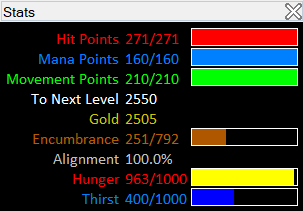
You can find the documentation here, and the trigger help channel on the discord is a good place to look for further help./tabcolor lets you set the colour on a given tab, so it's easier to create visual groups and such. Along with the reversing of info on the tab to be most to least specific, it's now easier to keep track of which tab is which character (or puppet) if you have quite a few. You can also set the colour via the right-click menu on the tab, if you prefer!

Coming up in the next release: tab auto-completion! It'll check your input and output histories for matching options.

(n.b.: none of the screenshots are mine; thank you to Clockwork and Bennet for those!)
If you use the store version (and please do if you're willing, so Bennet can get the usage stats), it should update on your next program restart. Otherwise, you can find it here. And the discord server is still a friendly place for help and to make suggestions!
-
-
RE: Cheap or Free Games!posted in Other Games
rephrases that to "'Everything' is free in the Epic store until Oct 03." and spoils the joke. But does make it easier to grab.
So is Metro: 2033 Redux.
-
RE: Do you care about other people's music?posted in Mildly Constructive
I love a good playlist. Do I listen to everyone's? Not even close. But I look at the lists most of the time, and sometimes think about what they suggest about the character, and if I like a character and I'm not busy (I only have certain circumstances under which I can really listen), I'll actually play the list. There's been a couple that I absolutely loved, even if I didn't love all the songs, because they seemed so well-put-together and apropos.
I also wonder sometimes whether people ever look at my playlists. Sometimes I pick songs for nonobvious reasons, and sometimes I'll let things show in the music that doesn't in the other information. I wonder at times if anyone ever notices those things. But I do make them mostly for myself, because it's easier for me to stay in the right character's head if I'm listening to the right playlist.