If anyone used the instructions above for Spawn Windows... MuSoapBox ate my whacks even though it said it wouldn't. Your Matcharoo should be set to: ^\[([^]]+)\]
I've updated the above, but make sure it's that.
If anyone used the instructions above for Spawn Windows... MuSoapBox ate my whacks even though it said it wouldn't. Your Matcharoo should be set to: ^\[([^]]+)\]
I've updated the above, but make sure it's that.
I hate the tiny input window size!
Me, too. So...
Tabbing between input windows
If you have multiple input windows, you'll find hitting tab just inserts a tab. So...
Input Window - Activate next input pane. Set your keyboard shortcut for that! (Setting it to tab works just fine.)Turn off the history/echo window
I also hate the way the output window puts text RIGHT UP AGAINST my input window...
It doesn't pause when I'm scrolled up!
No, it doesn't... BUT...
Can I make it scroll smoothly?
Show time and date of messages?
So, I begged and bribed to get a second Input window. But Bennet had to go and outperform, and so he's made it so you can have UNLIMITED input windows.
Use the /newinput to spawn more windows. Use /newinput 'text' to add a prefix to your input window. And by prefix I mean you can do /newinput 'chat ' and it will make a new input window wherein everything you enter into that window is automatically prefixed with chat . Please note that's chat SPACE. This will take whatever you input literally!
Which means... If you spawn [Chat] into a window, you can drag your new input window beneath it, and have a dedicated window for that chat! For for your page conversation? Or for whatever else!
Play around with it!
So, I won't spend much time here. You want to update the font of the input, the output, whatever? Just right click on the window you want to change and click Settings.... It's pretty straight forward.
Here's Beip's guide to spawn windows.
And now here's how I do it. This is what my screen looks like:
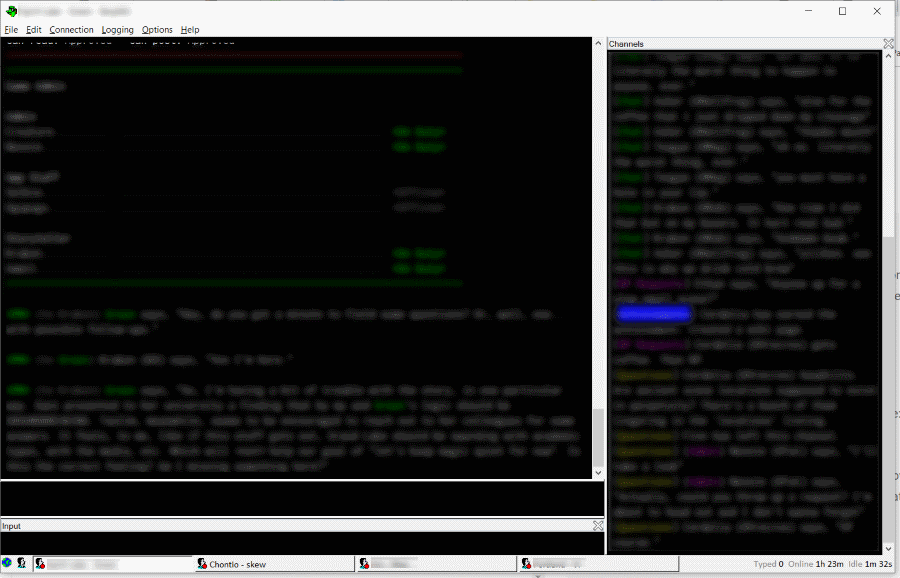
On the right, I have all my chat channels spawned. This way everything is still on screen (I don't like tabs/windows/etc) but it's not in my actual scene/rp feed. Now, you can do multiple windows (via puppet windows). But that'll come in a later post (because I frankly don't know how to set it up).
To do the above...
Options on the top, then Triggers...New in the bottom left.[Chat]. So, I am going to choose to capture every line that starts with [<Anything Here>] ... and shunt them into the same window. If your game uses different ways to flag channels, or if they use the same marker for channels as they do other things, you should yell at them. Then you set up multiple triggers for your channels.^\[([^]]+)\] and then check Regular Expression.Connect String for the character, input a new line that looks like this: /receive [Channel] stuff. The /receive command will output whatever you send after it onto the screen, pretending it's been received from the MU. So, that's it! Spawns!BeipMU is largely command driven, and the "two input windows" functionality is command driven. Which is to say, you need to send a command to create a second input window. Simple!
Connect String, mentioned in the previous post, you need to input this: /newinput/delay 2s /newinput instead. This will ensure the new input opens AFTER the spawn, so that it tucks nicely next to the spawn window.This is pretty straight forward...
Options on the top, then Triggers...New in the bottom left.Name Highlight:
Quote Highlight:
"(.+?)"Pose Order Alert
This is for Ares, adjust accordingly...
%% It's your turn to pose.C:\Windows\media\tada.wav cause it's great.Page Highlights
^(From afar|Long distance to|\S.{1,20} pages|You paged .+? with).*$Join the Discord server. There's some really great folks here. https://discord.gg/3A5quTU
Seriously, join. I promised Bennet a buncha people bothering him!
Hello MUers! @Tat showed me BeipMU. Now I'm officially off PotatoMU and onto BeipMu and you should too.
First off, BeipMU looks like it's from 1998. Because it is. But it's being actively developed! So let's just move past that.
Anyways, you can go to the website here: https://beipdev.github.io/BeipMU/ And you can install it through the Windows Store here: https://www.microsoft.com/store/apps/9NBLGGH4TRSV
Or get the latest release directly here: https://github.com/BeipDev/BeipMU/releases/download/v279/BeipMU_279.zip
For reference, that link above will become outdated if there's a new release, so if you're reading this months after it's posted, go here, look for latest release: https://github.com/BeipDev/BeipMU/releases
If you downloaded the .zip file, you only need to unzip it in the directory you want it to to live. There's an "assets" directory, which can just stay there, but is not necessary (it contains some sample config information, some sample worlds, etc). The program will write a config file in /%APPDATA%/BeipMU folder, if that's the kinda thing you think about.
Run BeipMU.exe!
There's a very nice starting starting guide, so please check that out. But here's the QUICK GUIDE for lazy MUers:
Connection on the top bar. Click Connect....New... at bottom. Click Server. This part should hopefully be straight forward! You probably want to set Text Encoding to UTF8.New... again and this time choose Character. This is where we need to add some things.
Connect String: This is everything you want the client to send once it receives a response from the server. At the most basic, this is going to be connect <name> <password>. This is also where you'll set up a lot of extras, but we'll get to that LATER! Note: Each line is a separate command, so you don't need ; or anything between them.Connect at startup: Check!Log File...: Click this, browse to where you want your log file saved, and then enter the name of the log file, such as arx_mycharactername.txt. You'll then choose Append current date to log file name so you have a daily log.And now click Connect at bottom. There ya go, you're connected!
But skew, you promised spawns and two inputs windows! ... Yeah, that's coming in the next post.
@RnMissionRun Just to make things messier... Requiem for Kingsmouth was on Penn, and that was vampire 2e. Anyone know if that code exists anywhere?
@RnMissionRun said in AnomJobs - Trouble With Installation:
If it was me doing it and I absolutely had to have MUX (or at least, a MUX-like), I'd be running MUXcore on Rhost with all of the MUX compatibility settings enabled, with the Rhost version of Jobs.
I mean, sure? But this is the equivalent of someone asking for help on Windows you answering "Get a Mac". Porting code over to Rhost is a serious time commitment and big PITA. Yes, I know, because I ported over Thenomain's core WOD suite.
Not trying to harp on you specifically, just trying to point out the frustration of asking "How can I do X?" and getting told "It's super easy, just don't do what you're doing at all". If folks in the community feel "MUX is dead", then I think we should just tell people that directly.
@RnMissionRun What might you recommend instead, on TinyMUX? It looks like it has stuff everyone needs, some of which (aJobs) is a serious pain in the behind.
Unless you meant using Rhost, and then, yes, I know there's a starter pack or whatever there that's nice.
@Prototart said in Prototart's Super Brief Char List:
i am yet again Claire Voyant this time on Common Descent
What's Common Descent?
@Kay said in Changeling: The Lost Update [CofD]:
@skew ... What did poor Theno do that you want to put that on him?
Gather round, let us tell the story of @Thenomain the wise!
Back in the Golden Days of The Reach... No, not the actual ones. The ones that came after the actual ones. Thenomain was on Head Staff, and many a player went to him for arbitration. On account of his inability to remember names or past experiences, he was always neutral. His pedantry ensured the conversations were detail orientated. Players felt they could simply present an issue and not have emotions and the like weighed into it. Thing happened, thing was bad, yes or no, let Thenomain decide!
Which is my snarky ass way of saying Thenomain is a good listener and is highly capable of sorting out other people's choices and problems.
@skew said in Changeling: The Lost Update [CofD]:
Issue is, my read of the entire C:tL story seems at odds with a lot of other peoples. I like my "waking" life to be an underground resistance spy thriller, not unlike D:tD or The Matrix or some such. I like my Hedge to be fantastical and whimsical, yet wholly deadly. I believe part of the fun of playing Changeling is the balance between those two worlds. The juxtaposition of gritty, realpolitik against a dire battle for your life against dragons. I love the idea that, by day, I might play a garage mechanic who is also serving as a dead drop for a team battling against the loyalists that occupy a city, and by night, I put on a suit of armor and charge into a sea of hobs to slaughter them and defend a village.
I kind of lost my point. But that's what I want!
@Paris just upvoted this. I wrote it in 2016, apparently! I totally forgot writing it. Man, I still love that idea.
So what do you all think? We could make @Thenomain headstaff, in charge of player disputes. Bring back @tragedyjones from retirement. And @Pyrephox are you still here?
@Tinuviel I've literally never seen this before today. After installed MUX a few times now. What the heck! Where were you ages ago??? Why did not one tell me about this?!?!
@Ganymede said in Changeling the Lost and/or Hunter the Vigil games?:
Fate's Harvest has Changelings.
Has Changeling and is still active! There's not a huge player base, but Annapurna is still running things.
@Thenomain The "oh it hurts" was because I know exactly why people use TinyMUX.
I do lament that no one ever put together a good base package to start from.
@Kumakun https://github.com/skewskewskew/VtM-V5
I left a to-do list there but I think it's wrong. I'm pretty sure I got everything working, including xp spends and the like.
@Bobotron said in AnomJobs - Trouble With Installation:
@skew
shrug I would have expected a code suite to be the same, more or less, across the board. Apparently not.
And now you can sit and ponder why anyone still uses TinyMUX 
oh it hurts 
@Lisse24 said in Crescent Moon MUX: The state of things and a poll!:
It really is about the system and I'm gonna plop that down in a world of my own creation.
I mean, good luck? The V5 book very literally says "This is our story, use as much or as little as you want! Make your own! Tweak ours!"... but so many VtM players were very upset with the idea of tweaking anything. The loudest voices (and the potentially most active and engaging players and player STs) want to play the game that's been developed over 20-whatever years and however many books. I can't say I blame them! I just think you'll be swimming against the current. It's obviously possible, just a lot harder.
@Kumakun I got some BIG IDEAS for a V5 game. I actually started to code it all out before I saw a squirrel and my attention wandered off.
From the perspective of someone who really dug into this, I offer this: V5 is a fresh mix of a familiar system. It's new enough that people will be approaching with new eyes, but similar enough that you can learn as you go.
The big big big BIG difference between VtR and V5 is really the big difference between VtM and VtR more generally. The former is a whole world you play in. The latter is a system to build a setting. Players will come into V5 expecting a lot of the existing story to be present. That story, imo, is a little one dimensional and railroady. There's not a lot of nuance, and there's some big giant sweeping things (such as clan alliance) that just... have no ground in any kind of rational thought.
All that said, I think you can tweak ThenoCode for V5 without much issue. I am, ofc, here to help!