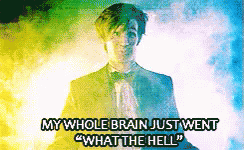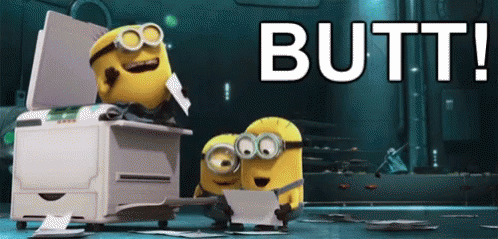@Wretched Nope on this one. I'm a bit compulsive about trying to get the precise word I want, despite often having serious trouble accessing the right portion of my lexicon. I may end up exclaiming something frustrated about 'the thing with the thing' if that's going really poorly, but I care very much about connotations and will generally wait or say 'the closest I can get right now is X but that isn't quite right' if I can't find the correct word. This is one of the reasons I'm a slow writer despite being a fast typist.
Posts made by Ninjakitten
-
RE: The ADD/ADHD Thread (cont'd from Peeves)posted in Tastes Less Game'y
-
RE: Atticus' Playlistposted in A Shout in the Dark
@Atticus I played for some reasonable time on about half the twenty-some-agos in your list, so, hi, we probably played together at some point in there! Welcome back.
-
RE: Preference for IC Time On A Modern(ish) Gameposted in Mildly Constructive
I hate accelerated time. Hate it. I always feel like I'm behind, I miss stuff, I don't have time to play out what I want to, and if it's my main game I get weirdly confused on what month it is RL or IC at any given time. The last of those I'd put up with for something like 2:1 or maybe even slower, because it helps so much with the other issues, but 1:1 is the absolute fastest I won't quietly hate every day.
And that IC Time policy looks fine to me.
-
RE: How to BeipMU: The best MU Client for Windowsposted in How-Tos
@icanbeyourmuse If it's set up like my picture above, it shouldn't be replacing anything, and the \2 means 'the second matched group' so it suggests that something is trying to do a replacement and not finding a second match. Mine is set up for sending them to a spawn, rather than highlighting them, so if that's what you want to do, make sure the Spawn tab looks like mine there and there's nothing in any of the other tabs in that trigger.
Also, could you maybe try using Help > Debuggers > Trigger and see what shows up in that when you test with a page? It might help explain what's going on.
Another thing you could try is importing my page trigger and seeing if that sorts it out.
-
RE: How to BeipMU: The best MU Client for Windowsposted in How-Tos
@Derp said in How to BeipMU: The best MU Client for Windows:
Just checking in:
Are we to the point in Beip yet where I can set up auto-logging like I have in Potato, currently? Where it separates the logs by Game and Character,
Yes,
and starts a new log every month,
I believe so,
and starts a new one when I create a new game with new characters?
Not quite sure what you mean by that.
I do daily, so I'm not certain about the month switching, but you can set up your date format in Logging > Options > Format String. I would guess you could do MM-yyyy for the equivalent of 01-2020. This is accessed as %date%.
Then in the Log File box for a character, you would put something like:
C:\Users\<your user>\Documents\Mush Logs\%server%\%character%\%date%.txtIt will log there automatically for the character, grabbing %server% and %character% from how you named those and %date% from the format you set above. I think if you've set your date format to MM-yyyy it will roll over at the end of the month, but as I have mine roll over daily I haven't tested that. But daily rollover is certainly automatic and has been since I started using it. If MM-yyyy works to have it be checking MM then that will work too. Even if it still rolled over based on day, when a log already exists, it appends, so I would presume if it rolls over at midnight from 1/3 to 1/4 and the date is set to call files 01-2020, if it finds there's already a 01-2020 it will append there anyway. If I'm wrong, ask the dev. He'll almost certainly make it so it does.
What it will NOT do is automatically paste
C:\Users\<your user>\Documents\Mush Logs\%server%\%character%\%date%.txtinto the Log File box when you make a new character (not everyone wants all their characters to have the same log file format), or create the folderC:\Users\<your user>\Documents\Mush Logs\Newserver\Newcharacter.for you, if either of those are what you mean by starting a new one. You need to make that folder yourself, but from there it'll save the files there perfectly happily. -
RE: How to BeipMU: The best MU Client for Windowsposted in How-Tos
@icanbeyourmuse I think I'd have to see more of your setup for it to be sure what's going on. This is my main page spawn:
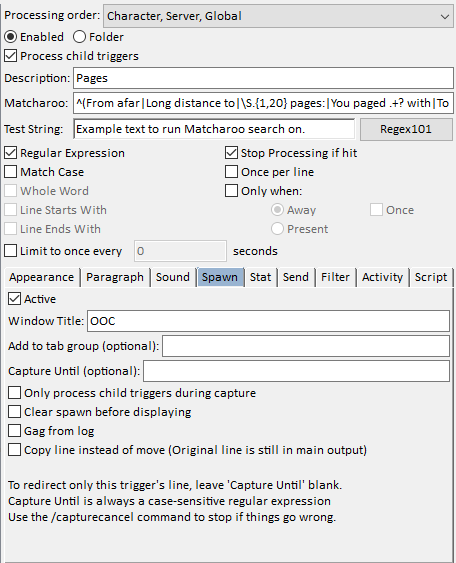
(That matcharoo is currently^(From afar|Long distance to|\S.{1,20} pages:|You paged .+? with|To \(.+\), .+ pages:|Idle message from|[\d\d:\d\d] Idle message sent|<PM>).*$)I don't know where you'd be getting a \2 from with just that at all -- do you have a filter set up? Have you tried putting something like
Bob pages: Some stuff.into the Test String box and seeing what it shows you there? -
RE: How to BeipMU: The best MU Client for Windowsposted in How-Tos
@Testament said in How to BeipMU: The best MU Client for Windows:
I just want to say that I think this program absolutely fucking amazing. Friend of mine got me to drink the kool-aid on it and finally try it. Once I realized I can put borders around different aspects of my inventory, I was sold.
Woo!

- The second text box that you can add duplicates itself every time you open the program. So I suddenly realized I had four spare text boxes that I had to X out of each until I had two. Is there any way to keep it as two, or is because it works as a spawn, and it literally spawns a new text box each time the program is started?
Yup, like the others said, just take it out of the connection string -- as long as you're reasonably up to date, Beip should remember the spawn layout for your window. But! Another possibility is to use /newinput /unique -- that should only create a new input as long as there isn't already one with that name (in this case, no name). Still, you probably don't need it, because the set-up should be remembered.
- I really like how spawns work here. It's actually the perfect setup I've always wanted. That said, I notice that if use 80 text wrap, this effects the spawn window, and I actually had to make the spawn window larger so I could read all the text on channels, as opposed when I had text-wrap off, the spawn window text would wrap automatically depending on the size of the spawn window. Is there any way to two different settings for these, or is it more of a 'one or the other' kind of situation?
There is! This drove me nuts when I switched over, so I feel your pain, and the dev was kind enough to fix it. Set your main window to wrap at 80, then right-click in a spawn and choose 'Settings' there -- you can untick 'Fixed Width' there and the spawns will wrap for their sizes.
-
RE: How to BeipMU: The best MU Client for Windowsposted in How-Tos
@Wolfs If you leave the image window open, it will stay where you leave it. If you close it, it reopens in the default spot at the top because it no longer has a position when it stops existing.
For an input window, just pop up to File > New Input Window or use /newinput, and then place it where you like!

-
RE: How to BeipMU: The best MU Client for Windowsposted in How-Tos
@Wolfs said in How to BeipMU: The best MU Client for Windows:
@Alamias said in How to BeipMU: The best MU Client for Windows:
@Wolfs Remap it to ctl+P, that is what I did for the same reason...muscle memory from Simplemu.
I know I could, but I'm trying to get used to the arrows if I want to cycle up and down through commands. Doing Ctrl+P to go back a ways, then using the down arrow to cycle closer if I go too far feels counter-intuitive.
I am liking the option to automatically copy whatever I highlight on the screen, though. Same with being able to use Ctrl+Dn to automatically copy what I'm in the middle of typing, just so I lessen the chance of accidentally losing a longer pose.
Like @Alamias, I remapped Ctrl-Up to Ctrl-P and Ctrl-Down to Ctrl-N to match what SimpleMU had, and talked the dev into adding input window - push to history which I have mapped to Esc so it all matches SimpleMU and I get to keep my muscle memory.

Also, you might consider adding another input window! Then you don't even have to toss things into the input history to write something else in between, etc.
-
RE: How to BeipMU: The best MU Client for Windowsposted in How-Tos
@Atomic said in How to BeipMU: The best MU Client for Windows:
All I want is the ability to repeat entered text by keying in the up arrow.
Options > Keyboard Shortcuts > History Window - Move selection up, set it to up arrow? Or do I misunderstand what you mean?
ETA: it is not necessary to have the History Window itself enabled to use this, btw!
-
RE: How to BeipMU: The best MU Client for Windowsposted in How-Tos
HEY GUYS. 4.00.295 is out, with a short list but a neat one.
4.00.295 - 2020-2-28-
Maps, load/save/edit maps in a new map window. Lots of features! Options->'Show Map Window' to check it out!
-
Added system menu option "Don't dock while moving" for dockable windows. (The system menu is found by clicking on the icon in the upper left; this option is in undocked windows and will make sure any undocked window you set it on remains that way while you move it around.)
-
Fixed '/exit' command; previously it'd just crash at exit.
-
Fixed glitch where a saved stats window would randomly change background colors on restart.

The big thing is obviously maps! It can't automatically make a map for you, because servers don't actually give the client any indication when a person changes rooms -- it's just another line of text like any other. BUT, it can be used to make maps oneself, or one can use a map made by someone else, and it can find routes for you from A to B. Once it knows what to look for, it can even try to keep track of where you are, if you want it to.
The hope is that over time there will be a collection of maps people make of various servers and share.
As usual, it's preferred you use the store version, but there's also one available on github!
-
-
RE: Real World Peeves, Disgruntlement, and Irks.posted in Tastes Less Game'y
@Sunny I really hate this. Yeah, thanks for making it clear just how expendable you consider the ill and/or elderly, who are really often in a position to see these 'reassurances'.
-
RE: A Lack of Imaginationposted in Tastes Less Game'y
@nyctophiliac @Cobaltasaurus
I've never felt that I was unable to read in dreams. I don't know whether I actually can/do, exactly, or whether the meaning but when it happens, it feels the same as reading in actual life. And no, not a lucid dream, but it felt very much like playing a MU* -- scrolling text of what was going on.